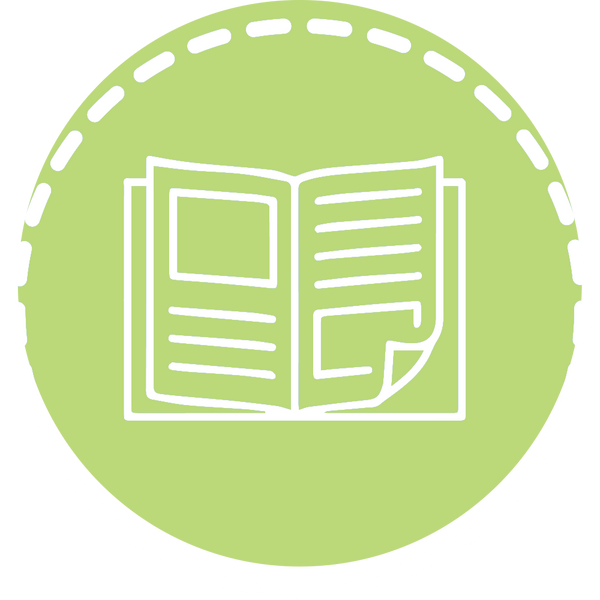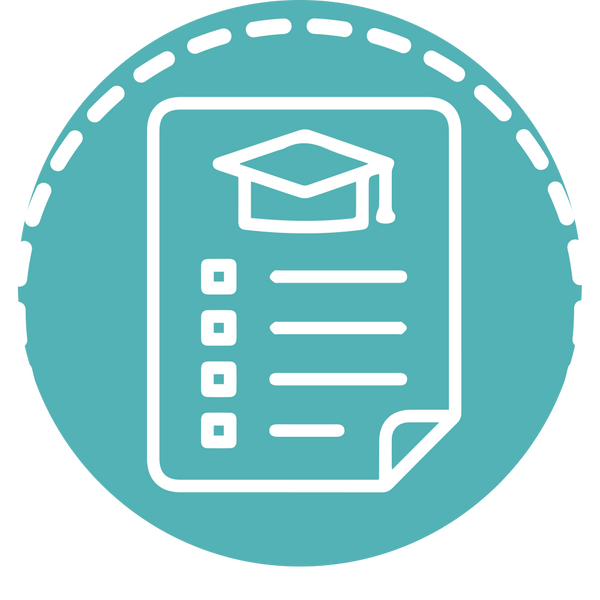Choosing What’s Best for Your Makerspace
You have the space, the students and the drive to mold the minds of the future, but how do you know you’re providing them with the right tools to explore their curiosities? A simple google search for “makerspace supplies” yields result after result of shopping lists, but, on top of being daunting for beginning spaces, these lists aren’t made for your space. Your makerspace isn’t one-size-fits-all.
Instead, as the leader of exploration, collaboration and creation, you need the right tools for choosing what’s best for your makerspace. From strategies for stocking-up to understanding your student’s needs, this is your guide to perfectly outfitting a makerspace.
Learning About Learning
Before you start checking items off of your supply wish list, it’s important to understand how the learning inside your makerspace is really going to happen. To better comprehend this idea, we turn to Comprehensive Curriculum for Gifted Learners (2nd ed.), by Joyce VanTassel-Baska. In her write up, VanTassel-Baska maps out three different models of curriculum approaches for gifted learners. While intended to be utilized in a standard classroom setting, her three approaches to maximizing learning within a space lend well to the makerspace environment. By first determining which model suits your makerspace and your teaching preference the best, you’ll then be able to start keying in on the materials your environment actually needs, saving time and money.
While intended to be utilized in a standard classroom setting, her three approaches to maximizing learning within a space lend well to the makerspace environment. By first determining which model suits your makerspace and your teaching preference the best, you’ll then be able to start keying in on the materials your environment actually needs, saving time and money.
Content Mastery Model
In this model, as summarized by Bruce N. Berube, the emphasis is placed on the acquisition of knowledge and skills that pertain to a particular subject area. “The curriculum is determined in advance, and the goal is to have gifted students progress through that curriculum at their own accelerated pace. With the content mastery model, students are often pre-tested on a particular unit of study to determine what they already know. The information that the student has already mastered is usually eliminated from the unit, and the student is left to pursue the topics that he or she does not fully understand.”
Now, let’s apply this model to a makerspace. In the Content Mastery Model, the instructor leads the classroom. They decide the content that will be learned and assess the students prior to that content’s introduction. While, from the outside, this model seems to contradict the spirit of a makerspace — a place of independent thought, discovery and imagination — it’s actually preferable for the younger learners in your space. Instead of allowing a free flowing, anything goes approach, the Content Mastery Model emphasizes determining the curriculum in advanced, which could be as simple as determining a category of STEM to focus on within the space that month.
In many makerspaces, you can adapt the Content Mastery Model to your space without jeopardizing the freedom of the space itself — and it’s actually pretty simple. Let’s say, for instance, that this month is Coding Month in the makerspace.

At the beginning of the month, we would start by holding a group discussion with all of our learners. We begin with the basics, explaining what coding is, and then we move into a deeper discussion, allowing our students to give feedback about their experiences and what they’re interested in. With this feedback, we’re able to gauge what they already know, learn the areas that need to be covered in greater detail and list the type of materials the space is going to utilize the most that month. By involving them in the Content Mastery Model conversation, we’re actually saving ourselves a lot of time, energy and especially money down the road.
By using the Content Mastery Model, you’ll be able to better gauge your audience, in particular, their interests and previous knowledge, and you’ll be able to better map out exactly what your space needs and what your learners want to learn. You’ll save your environment money, ensuring that you are only purchasing the items that are going to be used. After providing them with the tools and materials they actually want and need, in the curriculum area you have already chosen, then it’s time for the students to roam free. Coding is a massive subject area, and from video game design to programming robots with Arduino boards, you’re still leaving the pursuit of knowledge up to the student — you’re just narrowing their focus a little bit beforehand.
The Process/Product Model
This model, as Bruce N. Berube summarizes, “is geared toward developing the skills necessary for students to conduct first-hand investigations of topics that are of interest to them. Emphasis is placed on developing solutions to real-world problems and concerns. The student produces a product that reflects what he or she has learned about a topic and usually presents the results to an interested audience. This approach is different from the content mastery model in that what is investigated is determined by the student, based on his or her interests. There is no set curriculum. As opposed to having students move quickly through the material, an emphasis is placed on the in-depth study of a particular topic.”
So, what would this look like in a makerspace? It’s the hands-off approach. As an instructor, your job is to provide assistance or guidance whenever the student asks for it. It also leaves your materials list a little ambiguous — it’s hard to prepare for the latest and greatest piques of interest in your students. It will require having a fully, or nearly fully stocked makerspace.
The Process/Product Model also leaves a lot of room for students to get lost or frustrated along the way. While “emphasis is placed on in-depth study of a particular topic,” without proper feedback and support, it’s easy to feel overwhelmed. At PCS Edventures, one way that we’ve found to work around this feeling is Feedback Progression. As one of our Makerspace Mandates, we take a lot of care when it comes to providing quality student feedback:
It’s been shown through extensive studies and test groups that it is far better to provide students with immediate, continuous feedback, coming directly from their personal experience.This is one of the primary goals of hands-on, activity-based learning. With this type of feedback, as learners move through the development of a project, they repeatedly observe the results of their work, making adjustments based on their natural learning process. In doing so, motivation tends to shift from extrinsic to intrinsic as students focus on the task at hand rather than on others’ perception of their skill value.
Feedback in your makerspace is still crucial, you don’t want anyone lost, confused and frustrated, but feedback shouldn’t be something that learning hinges on. The Process/Product Model centers around students finding their own way, investigating and discovering the things that they are most interested in. As an instructor, your job is to facilitate that exploration. While this Model is more open-ended and requires a more fully outfitted space, it’s the perfect choice if you’re looking to operate a space centered around the utter joy of discovery.
Epistemological Model or The Concept-Based Model
Lastly, as Bruce N. Berube summarizes, this approach “places primary emphasis on the understanding of systems of knowledge as opposed to particular factual information. The themes and principles that have influenced human thought throughout history are given primary attention. The importance of relating these key issues to a variety of subject areas across the curriculum is stressed. The function of the teacher is to pose questions to the students that will stimulate discussion and lead to higher levels of understanding.”
This model is used best in a makerspace that facilitates more than one purpose. On one hand, it’s a definitive area meant for creation, but on the other, it’s almost like a think-tank or brain-trust. It’s there to elicit new ideas and discoveries. In a makerspace, the Concept-Based Model is best utilized in the blueprinting stage. By stimulating higher levels of understanding in particular subject areas, students are able to apply new knowledge to previous skills and capabilities.
Again, let’s take the coding month for example. Say we have a room full of high schoolers, all of which have a fairly extensive background in programming. They practice at home, they’ve spent a good deal of time in after-school programs and it’s just not an interesting subject area for them anymore. But, let’s say you introduce a new concept to them — coding drones.

From choreographed performance to search-and-rescue missions, drones are working their way into countless industries. Not only does coding with drones, such as in Drone Designers, provide students with immediate feedback and tangible results, but it also opens up future career opportunities.
While the Epistemological Model doesn’t outwardly give you an idea of what supplies your space is going to need, it does give you an opportunity to make use of the materials that already exist within the space. Introducing new knowledge or concepts into an otherwise “boring” area is the perfect way to rejuvenate the learning surrounding it.
Now, at PCS Edventures, we don’t like to play favorites. We believe that you can utilize each of these three models of curriculum at the same time. By stimulating new discovery, narrowing the focus and letting imaginations run wild with each student, every day inside a makerspace is as different as the learners inside. It’s up to you to figure out what works best for each student, each age group and each area of study. So, which model is right for you?
The Stuff
After deciding which model is right for your environment, it’s time to go shopping! But, before you grab that checkbook, you’ve got a few things to consider.
First, the two categories of items you’ll need to have on hand: Equipment and Materials.
Equipment

These are going to be your biggest purchases, but, most of the time, they will be a one-time buy. We’re talking about your 3D printers, tool chests, soldering kits, drones and everything in-between. These are the items your students are going to utilize over and over again, in ways you could never imagined, and especially in ways the original manufacturer warns about.
Materials

These are your smaller, more frequent purchases. Building bricks, arts and crafts, nails, screws, batteries, etc. While there will be a lot of trips to the store for these items, there is also a unique opportunity in your space to 3D print the materials you don’t use very often. Rather than going out to buy a particular hex nut, why not create your own?
Now, whether your makerspace sits in a school library or it’s privately owned, your supply lists can make or break your budget. Luckily, there are tons of great tips out there that other makerspaces all over the world have developed. Below, we’ve compiled a few of our favorites.
Reusability: Think long term with your purchases. While tongue depressors and pipe cleaners are nice additions to your stock, maybe that money can be better put towards items that last longer, get more use and students are more interested in learning about.
Donations: In your makerspace or in a communal area, set up a donation box. Neighborhood garages are full of dusty, unused items and tools just begging to find a new home. Encourage parents to donate to the makerspace, and this Spring, head to a few more estate and yard sales than you might normally. Some good bartering skills and a thorough cleaning can bring any old tool to its new home inside your makerspace.
Know Your Environment: Think about where your makerspace is housed. If you are in a school or a library, what tools and equipment are already being used there? If the school has an accessible computer lab, see what you can do about repositioning a few CPUs in your makerspace. Or, if they can’t leave the room, maybe one computer can serve a dual purpose, becoming the designated 3D printing computer whenever the makerspace is in session.
Buy in Bundles: It’s always cheaper to buy in bulk — take Costco for example — but a lot of suppliers also offer bundles. Instead of purchasing each item individually, you have the convenience of it all being held within one purchase, container and, generally, learning kit. At PCS Edventures, our products come packaged in sturdy storage containers, include curriculum and learning expansion opportunities, were designed for no-hassle implementation into any learning environment, house cutting-edge, top-of-the-line materials that students are actually interested in and saves you the trouble of having to track down every resource you need. They’re your one-stop-shop for introducing new, exciting content into your makerspace. Take our Discover Drones series, for example, the world’s first ever modular educational drone kit that lets students build a drone from the ground up, learn to fly on a flight simulator, explore the local laws and regulations and experience first-hand the thrills of first-person view racing.

All-in-all, choosing what’s best for your makerspace really comes down to knowing your space. Take the time to learn about your students, about the things they’re interested in and the things they already know. Your wallet will thank you!