
The Best Drone for STEM Education
So, you want to bring cutting-edge STEM solutions to your students. You may have already leafed through pamphlets and sales catalogs, weighed the pros and cons of different programs and finally decided that now is the time you bring the people what they want — drones.
Unmanned aerial vehicles (UAVs) have been taking over the hobby stores and Christmas wish lists. It seems like every week there’s a fresh news story about an incredible feat of a drone. They capture stunning aerial photography, aid in online shopping delivery, rescue lost hikers and bring innovative solutions to agriculture issues. In short, drones are cementing themselves as incredibly versatile tools.
Drones provide students with a hands-on technology experience they are actually interested in — only, there’s one problem.
With so many drone products on the market, how do you know what drone is right for you, your program and your students?
This blog post and accompanying comparison chart will help you navigate this emerging technology. Keep reading to learn more information about types of drone packages, the age ranges they serve, curriculum, drone capabilities, professional development opportunities and pricing.
- How many drones come in each package?
- How do I learn to fly drones?
- Are my students interacting with, building and configuring? Or is this a ready-to-fly drone?
- Can the drones fly using first-person view?
- When I open the package, does it have everything I need to get started, or is a trip to the tech-store in order?
- Will I need to develop my own curriculum?
After weighing your options, there is one final question to ask yourself: “what package is going to provide my students with the best educational experience?”
This is a crucial inquiry. A positive, immersive drone experience not only has a beneficial impact on a pupil’s learning, but it sets them up for the extensive future of drones. From career opportunities, in-demand job skills, technical functionality and checkmarks on employer applications, you are preparing your students for the careers of the future.
We are in the Age of Technology, and the workforce is struggling to keep up with the world’s innovations. To give your students a leg-up in the technical career race, their drone experience will need to be a solid one, and you have the opportunity to provide your students with a transformative learning experience.
We’ve reviewed the top packages and assembled a comparison chart of the industry leaders in drone education. Showcasing the type of package, age range, curriculum, materials, drone features and functions, professional development options and price. The Best Drone for STEM Education chart is your answer to the proverbial question: “What is the best drone program to fit my needs?”
Type of Drone Package:
In this category, it’s important to consider your learning objectives; what are you trying to accomplish with your new drone program?
Most done packages are designed with specific applications in mind such as STEM education, competitions, coding or professional certifications.
- STEM education drone packages are directed towards engaging middle and high school students in STEM topics, career exploration and drone flight basics.
- Competition packages focus on teams of students competing in various flight and racing challenges.
- Coding drone packages are built around teaching coding fundamentals and programming languages through software and simulations.
- Professional or certification drone packages are popular for more intensive high school, trade school, and job training applications.
The Discover Drones program from PCS Edventures features a comprehensive STEM education package that merges a wide range of middle and high school curriculum topics with drone assembly, configuration and flight.
Age Range:
The next question you’ll want to ask yourself is - what is the general age range and abilities of your learners?
A drone with elementary school applications is an excellent introduction to the world’s fastest growing technology, but it probably wouldn’t serve as more than a toy in a high school engineering or robotics setting. On the other hand, a very advanced and involved drone product won’t reach its full potential in an early education setting.
Elementary and Middle School:
For younger learners, the Ready, Set, Drone! and Drone Designers packages are the perfect programs for a drone introduction and an exciting adventure into technology and career exploration.
Ready, Set, Drone!
The Ready, Set, Drone! curriculum takes students on an exciting guided tour through drone fundamentals. Major themes include the parts of a drone, safety, STEM topics, real world career connections and flight challenges. Learn more about this comprehensive introduction to drone technology.

Drone Designers
If your students already have a little bit of drone experience then check out the Drone Designers package. This one of a kind curriculum is inspired by the use of drones in the performing arts and entertainment industry. Students explore STEM careers while using their imagination to design, code and choreograph performances! Learn more about this unique learning opportunity.

Middle and High School:
Middle school and high school students will appreciate how the Discover Drones program dives even deeper into the science and applications of drone technology. Paired with the excitement of flight, drones bring these STEM topics to life.
Curriculum:
Drones are a revolutionary technology with many different components and features. Your students deserve a hands-on, immersive curriculum that cultivates their interest while capitalizing on their excitement to build and fly drones.
Discover Drones:
In the Discover Drones package, we’ve spread the drone curriculum across multiple platforms, integrating the crucial lessons into the entire flying experience as a learn-as-you-progress solution.
One of the unique learning opportunities comes from an educational, interactive online course called Droneology. This course takes learners through the ins-and-outs of drone practices, regulations and history, giving them a well-rounded bank of unmanned aerial knowledge. Along with the online learning platform, Discover Drones utilizes the innovative student curriculum known as LABCards, learning about the drone is as fun as speeding through the sky!
The LABCard approach provides a tool which enables a more student-directed classroom experience. This experience empowers educators to provide more facilitation, coaching and mentoring as students work independently and in their own fashion. Almost all learning environments, including after-school programs, clubs and a wide variety of classroom models, can utilize LABCard curriculum.

With the PCS LABCards, educators can take advantage of a differentiated instruction model where challenging concepts are broken down so students can quickly master skills and progress through the curriculum. Each LABCard is assigned a point value for quick and easy assessment of progress through each level and to provide students with immediate recognition of their accomplishments.
In the LABCard projects, students are introduced to new drone skills and concepts. Each LABCard is highly flexible, so, depending on your teaching style and the learning environment where you work, you might choose to lead a mini-lesson that guides the group through each project before breaking apart to explore the challenges, or in a more student-driven environment, students can read through the projects independently or in groups. This arrangement leaves you free to serve as a coach and facilitator. If students aren’t sure what to do next, pick up the LABCard and read it through with them, modeling the initial curiosity and openness to learning you want to cultivate in all your students.


Don’t feel constrained to using one model exclusively. If you see an opportunity to expand on a particularly interesting topic or notice that students need more support in a few areas, step in and take the lead. Other times, step back and let your students guide their own learning.
To keep student interest piqued, each card includes a mix of different activities for learners to flow between. From whole group discussions and time for teams to work together on their drones to individual Droneology quizzes and flight simulator practice, each activity is unique and engaging.
You and your students can rest assured that the Discover Drones LABCards curriculum is flexible enough to be adapted for students and instructors of a wide range of skill levels.
Students Build, Tune and Configure:
When you’re searching for the right drone package for your students, an important feature to consider is the buildability of the drone. If you’re looking for a ready-to-fly drone, a modular quadcopter probably isn’t the best idea, just as a drone not meant to be deconstructed doesn’t serve its full purpose in a robotics classroom.

By utilizing a STEM drone that can be taken apart, rebuilt, tuned and configured, you’re providing your students with a fully immersive educational experience. It’s these experiences that, down the road, translate to career interest opportunities. Maybe a student’s eureka moment will come from tinkering with your quadcopter, or, perhaps building a modular drone will spark the fire of an engineer-in-training.
In Discover Drones, students experience this with RubiQ, the world’s first modular, open-source educational drone. RubiQ is tried, tested and ready for the unrelenting hands of pilots-in-training. As a build-from-the-ground-up kit, RubiQ gives students unparalleled, hands-on STEM experiences in areas like robotics, electronics, wave dynamics and physics. With built-in safety features such as a programmable failsafe, return to home and altitude and position hold, RubiQ is the perfect student introduction to the wide world of winged robotics!
Can it be taken apart and rebuilt?
Before choosing your drone, it’s also an excellent idea to look at how it’s assembled. A quadcopter’s primary control board functions just like a computer’s motherboard, so a classroom reconstruction or repair might require soldering, or the drone may not be rebuildable at all. If this is the case and your classroom cannot access a soldering station, a single-use drone won’t be the best idea.
The RubiQ found in Discover Drones is a great option if you’re looking for a UAV that can be constructed and broken down multiple times, allowing it to be used over many years, because it doesn’t require soldering and the parts are conducive to quick and easy replacement.
Safety Features:
Once you’ve narrowed it down to the right age range and drone assembly type, you need to consider the safety of your learners.
To examine safety, we need to first explore a quadcopter (the most common type of drone) for what it really is:
“A quadcopter, also called a quadrotor helicopter or quadrotor, is a multirotor helicopter that is lifted and propelled by four rotors. Quadcopters are classified as rotorcraft, as opposed to fixed-wing aircraft, because their lift is generated by a set of rotors (vertically oriented propellers).”
To comply with personal drone use rules, quadcopters must weigh less than 55 lbs. While most recreational and educational drones are near the lighter side, there is still a significant amount of weight that the propellers need to counteract to get the drone off the ground. Add in speeds reaching upwards of 80mph, and you’ve created a mobile, airborne machine with four propellers spinning fast enough to split skin and cause serious injury.
Just like anything else that’s fun, there's a certain amount of risk taken by participants. In the case of drones, the risks associated with flight are easily mitigated with reliable and concise safety procedures.
For example, the PCS Edventures Discover Drones educational package includes everything you need to place safety as your highest priority. Starting with clearly stated warnings on all curriculum and student pages, the kit includes safety glasses, LiPo battery security, pre-flight safety checklists and a multitude of other policies to ensure student well-being. When a kit integrates safety protocols into the daily use and operations of the drone, instructors focus their time on one thing — education.
The common types of safety features found on an educational drone include:
- Programmable Failsafe
- Return to Home
- Altitude Hold
- Position Hold
- Trainer Radios
- Prop Guards
Flight Simulator, FPV & GPS:
Along with learning the ins-and-outs of a drone, students need time to practice their piloting skills! The Air Force doesn’t immediately put pilots-in-training into a cockpit, just as you shouldn’t hand a radio controller to a novice student pilot. This is where flight simulator software comes in.
Professional drone pilots log hundreds of hours on flight simulators. They want to keep their skills sharp. On a simulator, you can try out risky maneuvers without worrying about obliterating a brand new drone. The FPV (first-person view) displayed by the simulator even matches the perspective seen by drone racers wearing FPV goggles.

One of the most unique qualities of drones is their ability to give pilots a birds-eye view of their surroundings. Nearly all drones can be outfitted with a camera to record video or take pictures, but only a handful of packages are capable of true FPV. When flying FPV, a pilot wears a pair of goggles — similar to virtual reality goggles — which have a direct link to the camera feed coming from the drone. This feed is real-time, showing the pilot exactly what the drone is seeing, as it sees it.
Utilized in drone racing, FPV has also revolutionized surveillance systems, agriculture, video production and rescue efforts. With an overhead view of areas that were once untouched by humans, drones and FPV have made previously taxing tasks exceptionally easier — not to mention, much cheaper. Compared to the funds needed for a helicopter rental, drones are making an impact simply through their simplistic affordability.
Along with FPV, only a handful of drones offer GPS functionality. While it’s not needed to get a drone into the air, a quadcopter with GPS connectivity opens the doors to increased safety and educational opportunities. In Discover Drones, students spend time learning about the science behind satellites and GPS. Here’s an excerpt from what students encounter in the curriculum:
The GPS units connected to drones are actually GPS receivers. The true GPS is the Global Positioning System, which is a network of around 31 satellites (the number varies over time) that orbit the Earth and transmit high-frequency, lower power radio signals. As electromagnetic radiation, these signals travel at the speed of light. They can easily pass through clouds, glass or plastic, but are blocked or deflected by solids like tall buildings or leafy trees.
Flight simulators, FPV and GPS aren’t needed for drone flight, but their adaptability, functionality and expandability are what you need to bump your learning program into an expansive, cross-disciplinary experience.
Professional Development and Support Available:
So, you’ve chosen your drone. The price is right, the features are perfect for your students, and this semester, you’re looking to take to the skies.
But, what happens when a student asks why a drone needs to be connected to a minimum of seven GPS satellites to achieve a GPS Lock? What happens when your drone hugs a tree and you need to replace two of its arms? How do you know if your drone is properly built and 100% flight-worthy? What if you have 5 drones and 30 kids? How does this awesome new technology integrate with all the other standards you're already trying to teach? Drones house incredibly advanced technologies, and there is a lot to learn and prepare for when you’re bringing drones into the classroom.
This is where a package’s professional development and support capabilities come in. When those questions come up, when a drone isn’t functioning properly or when you need to replace a critical component, you need a drone-professional safety net. From webinars to in-house training, it’s important to be comfortable with your drone before it enters the hands of students.

At PCS Edventures, the Discover Drones package offers a dedicated support line, webinar training, in-house teaching and much more. We even hold an in-person Drone Training Institute.
“From assembling modular drones to an in-depth Flight School instructed by PCS Edventures, the Drone Training Institute prepares instructors to build, operate, maintain, modify and teach the cutting-edge technology of drones. With several training's held yearly in Boise, Idaho, the Drone Training Institute is an intensive, high-flying STEMventure.”
Learn more about the Discover Drones Training Institute.
Pricing:
Drone packages come in a wide range of price options. When looking at the price it’s important to see what the package includes.
If you’re looking for a comprehensive STEM curriculum, all the materials you need to get started, an in-house developed buildable drone with FPV capabilities, and best in class professional development resources look no further than Discover Drones. Check out the product page for pricing and to see which Discover Drones package is right for you!
As you can see, there’s a lot more to choosing your STEM solution than just sticker shopping. From the quadcopter’s functionality and design to its safety features and professional development, your drone package needs to fit your needs to a T.
Will your choice provide your students with the best drone experience possible?
Related Articles & Drone Resources
- TSA Drone Competitions: 2018 | 2019 | 2020
- Webinar: Discover Drones as an Instructional Platform
- Discover Drones: Testimonials
- Product:Discover Drones
Consult with a STEM Program Specialist

Author: Jan Zatloukal
Jan built a reputation for inspiring learners to explore the exciting possibilities of STEAM. His experience includes teaching and developing lessons in elementary science, mathematics, engineering, robotics.

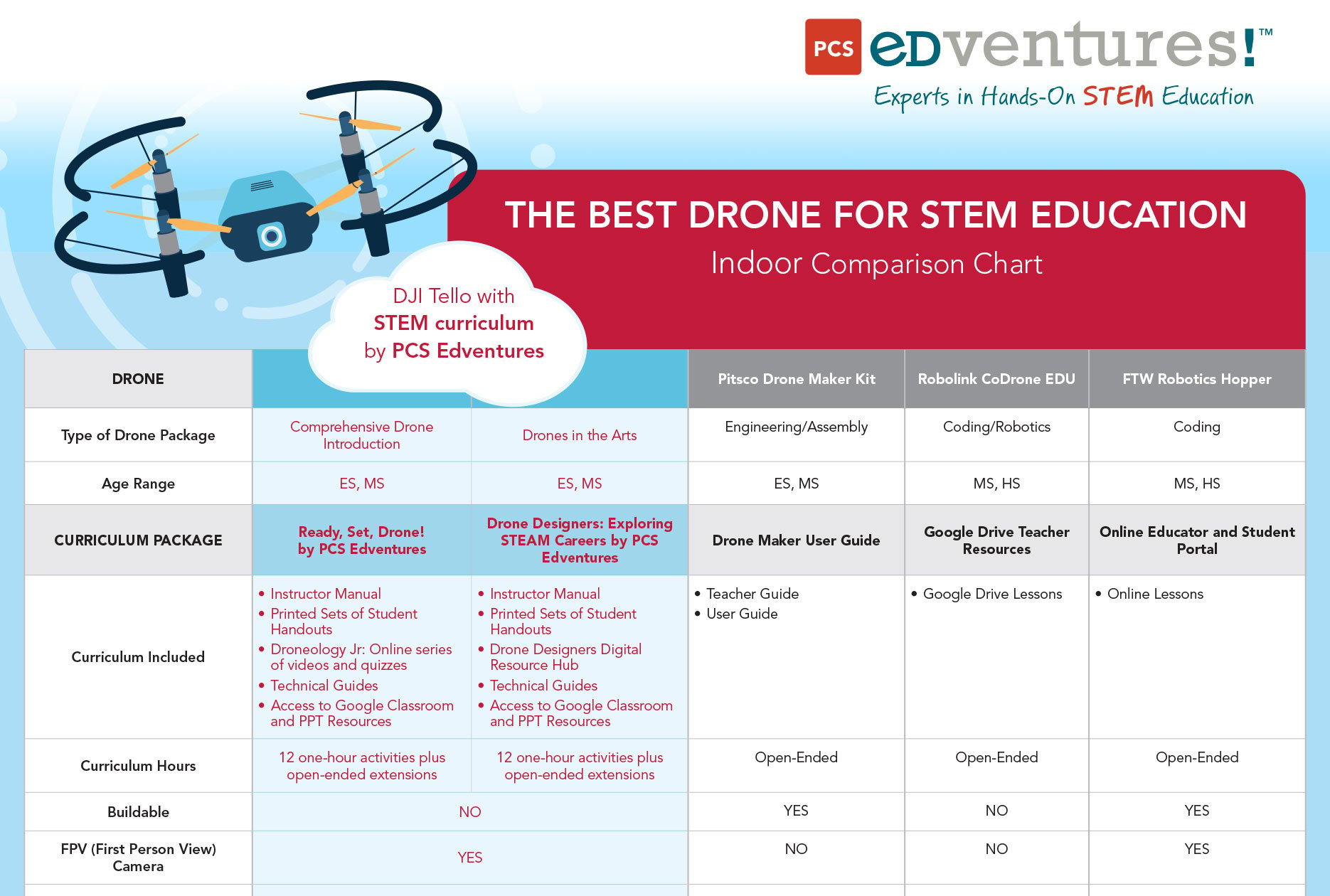
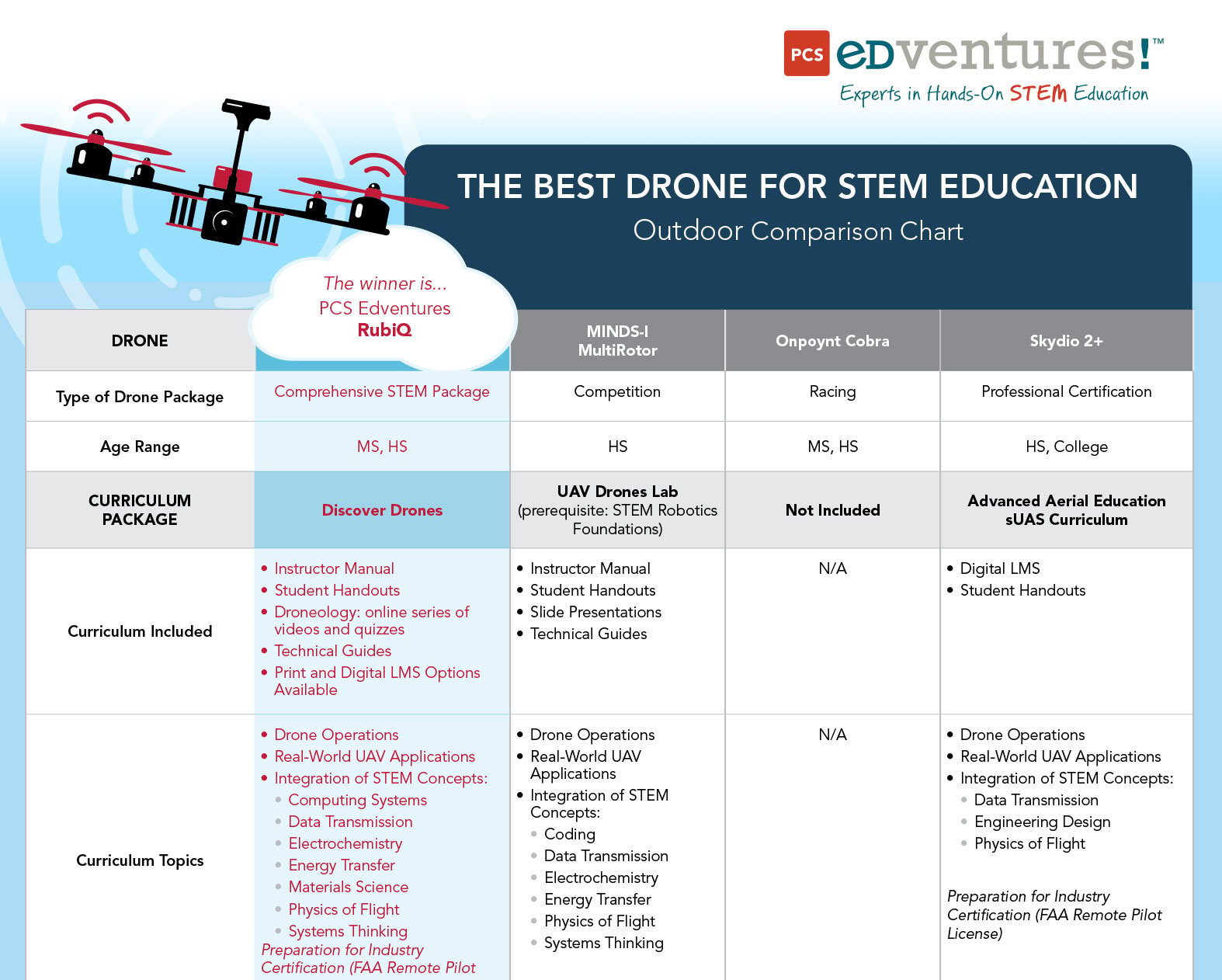





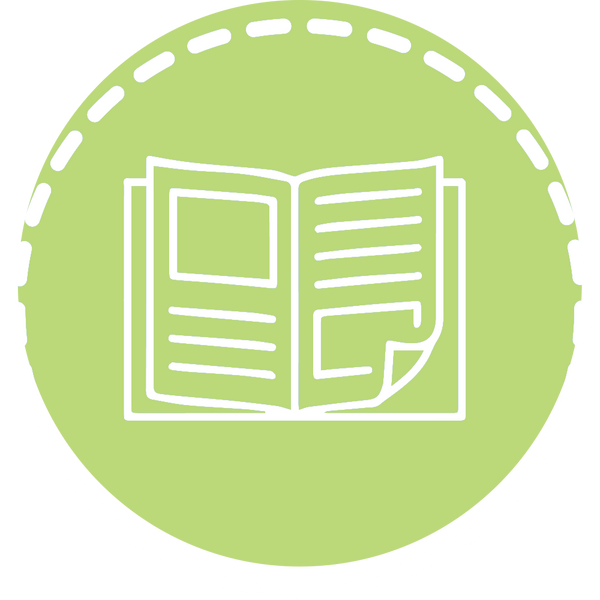
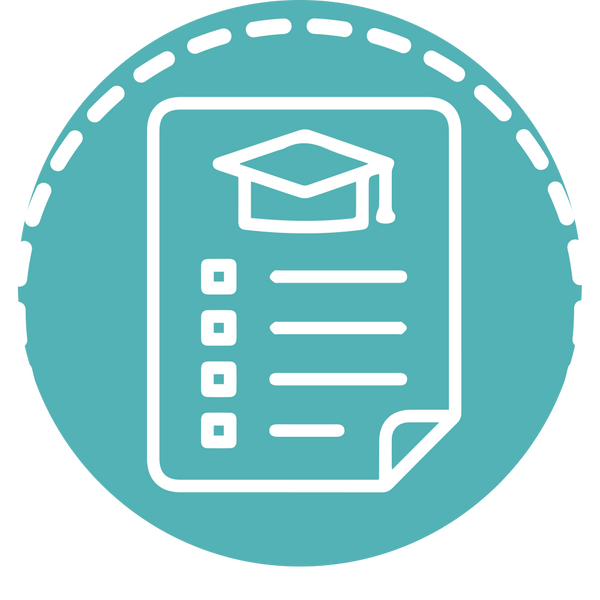
3 comments
Hi Aries and Melinda!
We have several educational drone kits at different price points that serve different numbers of students and include various STEM topics. Check them out in our Drones collection here! https://edventures.com/collections/drones
Hello, I would like to know the cost o your educational drone kit, and how many students will have hands-on access to designing, building, programming, and flying the drone?
Much appreciated,
Melinda Hall
Hello
I would like to know how much wood is it your educational drone kit cost?
Thank you