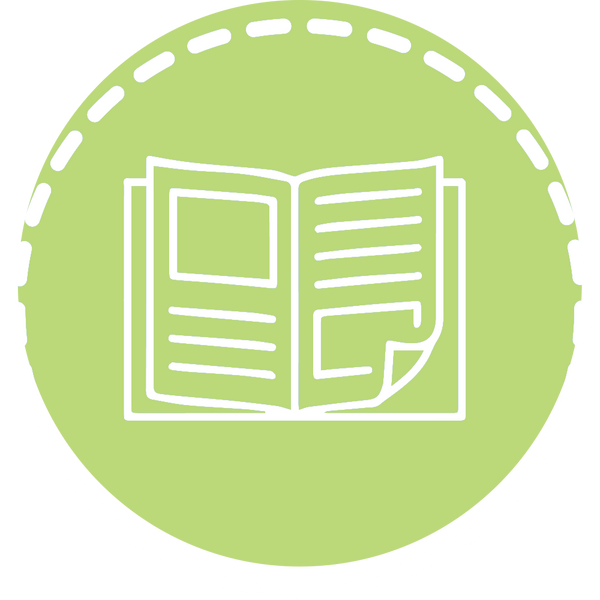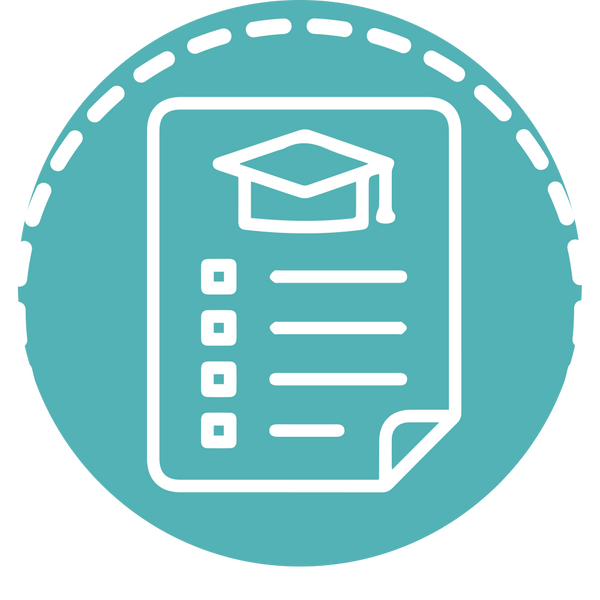Using the Engineering Design Process and STEM to Reimagine Colors
When you think about real-world STEM applications, what comes to mind? Is it Apple’s next powerful computer, or NASA sending astronauts to Mars? Maybe it’s Google advancing their AI? These are huge, complicated and daunting projects, and it can get discouraging when such large-scale projects are all the media is buzzing about, especially for students who are still exploring their interests.
In school, it’s easy to fall into the mindset that STEM is strictly about science, technology, engineering and math classes, and that you must become a rocket scientist to make any meaningful difference. If students don’t feel “good enough” in science and math, they may think they’re not fit for any technical career. This is why educators often remind their learners that STEM principles can be used to improve lives by solving even small problems. To see this everyday STEM in action, let’s take a look at a great example of how a man with no engineering background applied the engineering design process to help those with color blindness.
Transforming an Idea into a Solution: The Engineering Design Process
From transit maps and games to medical supplies and clothing, color-coding is used as a language on all kinds of products. This can lead to embarrassment and frustration for as many as 300 million people worldwide who can’t tell all colors apart (“Colour Blindness,” 2019). Colorblind people are forced to ask for help with simple tasks such as choosing clothes, coloring in charts, using the correct pens and understanding some online tools. Even though color blindness isn’t the most limiting of disabilities, there is still an opportunity to make thousands of people’s lives easier by finding another way to communicate the messages that colors send.
Mr. Miguel Neiva, a designer from Portugal, recognized the problems colorblind people face and decided that he could do something to help. Through years of research and development, he created the color-identification system ColorADD, a collection of icons that represent colors (Neiva, 2011). But how did he go from recognizing the problem to creating a solution?
Mr. Neiva broke the project down into a series of steps known as the engineering design process. This process includes seven steps: Ask, Imagine & Explore, Design, Prototype, Test, Evaluate and Reflect. You can read more about the engineering design process in Integrating the Engineering Design Process in STEM Spaces, but here’s the rundown:
- Ask: First, determine the scope of the project by asking a few questions. What is the goal? What is the problem? What are the constraints? Who is the product for?
- Imagine & Explore: Next, brainstorm as many ideas as possible. No idea is a bad idea. Continue to conduct research to refine the goal, consider the most basic solution and think about what features you could add.
- Design: Choose a good possibility from the brainstorming session to develop for testing. Draw up the documentation that will be needed, such as blueprints and models, and communicate with any team members. Make A Prototype: Create a working model based on your design. Take note of anything you may want to change later.
- Test: Systematically test the prototype and gather feedback. Record the testing process and results. Choose a variable to change.
- Evaluate: Analyze the data gathered from testing. Did the prototype work as intended? How did changing a variable affect the results? What environmental factors may have affected the prototype?
- Reflect: Reflect upon what worked and what didn’t, as well as new possibilities. With this information, restart the process, continue the cycle and refine the solution until you’re satisfied with the result.

Now that you’re familiar with the process, let’s look at how Mr. Neiva used it to create ColorADD. No rocket science required!
Ask
First, Mr. Neiva looked for a universal system to help the colorblind already in place, but nothing easily-accessible existed. There are special eyeglasses available to help most colorblind people see a broader range of colors, but these glasses can cost upwards of $600 — too much for most to justify, especially if they have a prescription that changes frequently (Heiting, 2018). So, Mr. Neiva continued to research what color blindness is, how it works, and what problems colorblind people encounter.
He first answered the question: Who is ColorADD for? From the beginning, Mr. Neiva kept it clear that ColorADD is for everyone. To make the system as accessible as possible, it made the most sense for it to be part of the products themselves. He also considered what the goal was and what the constraints were. The new system would have to be applicable to any product and be language-independent so that it could be used globally. Mr. Neiva also wanted to protect colorblind people’s privacy, since color blindness is not visible from the outside. As such, ColorADD had to be easy to understand at a glance, just like the colors themselves. With a clear mission in mind, Mr. Neiva moved on to brainstorming potential solutions.
Imagine & Explore
What makes a code or language universal? Mr. Neiva researched this question by studying communication tools that are the same across many different cultures, such as traffic signals. Consider the octagon shape of a stop sign. In Mr. Neiva’s words:
“Regardless of color, culture, religion, language, geographic location, etc. The sign you see on your left, bottom side, does not divide context but would lead us to stop. I did not say ‘stop,’ it’s not red, but the shape is sufficient” (Neiva, 2011).

As a result, he concluded that shapes could communicate on their own. The next problem to solve was how to use as few shapes as possible to represent all colors. To answer that question, Mr. Neiva considered how colors themselves work. From an early age, kids are taught that blending the three primary colors creates new colors. Perhaps symbols could be designed to blend in a similar fashion to make an intuitive, easy-to-memorize system. These conclusions, gleaned from years of research, prepared Mr. Neiva to finally design the symbols that would make up ColorADD.
Design and Prototype
Next was the Design and Prototype steps, which could be merged in this case because ColorADD would only be a few simple, digital icons. This is where Mr. Neiva’s design experience came into play. He had to design “blendable” symbols that were functional rather than pretty, so he used single-tone icons that could be layered over top of any color. He came up with two triangles and a slash for the primary colors that could then be mixed together to form the secondary colors.


From that starting point, Mr. Neiva expanded the system into a chart that covered all of the colors. He added boxes that could enclose the original symbols to indicate adding black and white for darker or lighter tones. He even added symbols for gold and silver. With a total of four unique shapes, all colors can now be represented with the ColorADD system in a way that any type of color blindness can see.
Test
One of the first places to try out this new system was a school in Portugal where students were given colored pencils labeled with ColorADD symbols. The teachers found that both colorblind and non-colorblind children benefited from the system. The symbols allowed colorblind students to confidently and independently choose the correct colors. On the other hand, non-colorblind students learning about colors used the system as an intermediate step between the color and its name. Mr. Neiva explains why this is:
“In cognitive terms, the first thing we learn is color: identifying it. But the last thing we learn is what its name is and how to write it. And to avoid the mistakes, [the symbol] appears as an intermediate process” (Neiva, 2011).
Outside of education, ColorADD was also tested in a hospital setting. To assist colorblind patients, priority wristbands and navigation stripes on the floors were labeled with ColorADD symbols. This allowed colorblind emergency room patients to understand what position they held in line, and hospital visitors were able to navigate the building independently. Medical equipment and drugs were also labeled with ColorADD symbols, which — just like the colored pencils in school — allowed colorblind staff to easily read labels and reduced human error for everyone else.
Evaluate and Reflect
By the end of the process, ColorADD effectively solved the problem. With this system, colorblind people can independently and discreetly understand and choose colors, eliminating the frustration and embarrassment that comes with their limitations. Additionally, ColorADD helped non-colorblind people by providing the brain with an intermediate processing step between color and the thing it represents, reducing human error. This added precision has proven useful in education and in the medical field. Mr. Neiva is now working to expand the reach of ColorADD and provides a pro-bono license to schools and universities. You can visit ColorADD's site for more information on the project.
Color Blindness in Media
Considering color blindness when creating products is starting to become more prevalent. In 2017, the card game UNO incorporated the ColorADD system into their game, allowing colorblind people to play it easily for the first time in 46 years (Patrick, 2019).

In the video game industry, players eagerly anticipating Obsidian’s 2019 release, The Outer Worlds, were dismayed when they couldn’t find any colorblind settings in the game, until they realized that it was already colorblind-friendly (Prince, 2019). One of the game’s co-creators, Tim Cain, has a type of color blindness close to monochromacy, meaning he can hardly see any colors whatsoever. This required Cain’s team to build the game to be visible to his extreme color blindness from the beginning. By the time the game was complete, additional colorblind settings were deemed unnecessary. Examples like these are setting a trend of considering color blindness when creating products. Why not try incorporating some new accessibility steps into your classroom?
Back in the Classroom
Stories such as Mr. Neiva’s show how no problem is undeserving of a solution just because it isn’t as large-scale as the next major invention by a mega-corporation or government agency. Encourage your students to look for problems they face on a daily basis and consider how many people would be affected by an invention that solves it. They may find that their ideas would have a bigger impact than they thought!
If you’re looking for some help bringing the engineering design process into your classroom, PCS Edventures has you covered. For elementary and middle school learners, many Enrichment Programs provide creative and hands-on STEAM lessons that help students discover their interests and strengths. To include older learners, The Discover Series offers a variety of programs that focus on engineering and technology.
From bringing the engineering design process to your learners to enriching your space with a brand new STEAMventure, this upcoming year is shaping up to be your best yet. PCS Edventures is here to help you along every step of your journey.