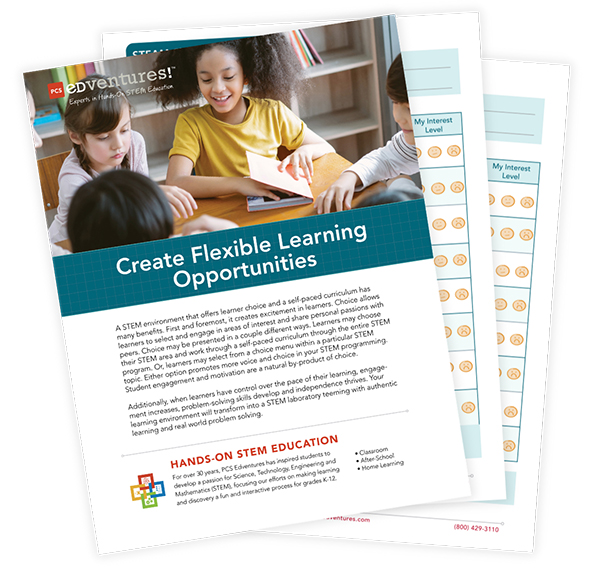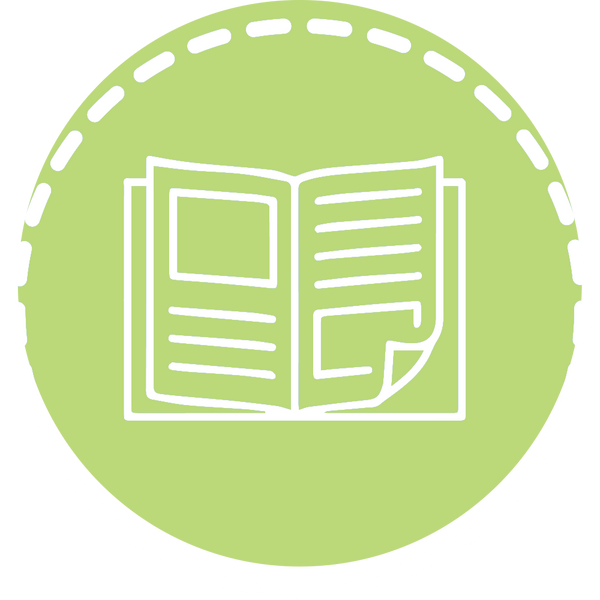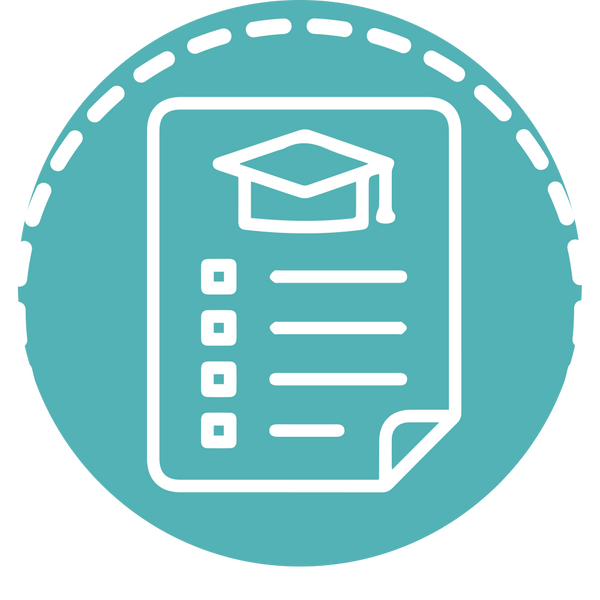Create Flexible Learning Opportunities
How can you create flexible learning opportunities with a self-directed STEM curriculum?
Learning environments are laboratories of creativity and curiosity. Incorporating a STEM curriculum into your program is a natural way to engage learners and strengthen critical thinking and problem-solving skills. In learning labs, learners brim with excitement, and STEM learning quickly becomes their favorite time of day!
Shifting from whole-group instruction to a self-paced, independent learning lab empowers learners with more choices and moves educators from direct instructors to facilitators. In this flexible learning environment, learners select an area of STEM to explore. With the expansion of STEM options, learners are able to explore personal passions as well as be exposed to areas unfamiliar to them in the field of STEM.
A STEM environment that offers learner choice and a self-paced curriculum has many benefits. First and foremost, it creates excitement in learners. Choice allows learners to select and engage in areas of interest and share personal passions with peers. Learners may choose their STEM area and work through an entire self-paced curriculum, or learners may select from a menu within a particular STEM topic. Either option promotes more voice and choice in your STEM programming. Student engagement and motivation are a natural by-product of choice.
Additionally, when learners have control over the pace of their learning, engagement increases, problem-solving skills develop and independence thrives. Your learning environment will transform into a STEM laboratory teeming with authentic learning and real-world problem-solving.
How do you structure a self-paced, flexible STEM environment for your learners?
1. Before Your STEM Programming Begins:
Design:
Design a student survey of available STEM choices offered during the planned unit of study. Be sure to ask for first, second and third choices. This will allow you to group students into the number of STEM topics you can manage.
When you present the survey, it is helpful to give a small talk and demonstrate what will be learned in each STEM study. Show the STEM materials, and hook your class’s interest with your enthusiasm.
Decide:
Decide the number of groups you can facilitate. For instance, if you have two adults in the classroom, each adult may be able to manage four different choices. This would equate to eight STEM choices in your flexible learning environment.
- Read A Year of STE(A)M Enrichment to guide your STEM programming selection.
- Download this helpful STEAM Enrichment template to list your favorite titles.
Organize:
Organize students by their STEM selection. For example, if three students choose The Science of Superpowers and two students choose Claymation, these would be two different STEM groups.
Establish Timeline:
Establish a start and end date for the unit of study. Look at the entire PCS Edventures program you will be using and begin with the end in mind. Most PCS Edventures programming allows for deep dives with 12 to 14 sessions.
Prepare:
Prepare videos and gather resources to support learning throughout the unit.
Collect:
Collect resources in one location.
- Physical supplies such as reading resources and STEM materials may be stored on shelves or in crates or tubs.
- Virtual materials may include links or videos in educational platforms such as Google Classroom or Canvas.
Create:
Create a form for learners to record progress. Make this form user-friendly.
In a self-paced, flexible learning environment, learners need a framework to check off completed work and answer questions to check for understanding along the way. This form allows learners to self-start each day and to monitor their own progress, which eliminates the question: “What do I do now?”
When making your form, ask a few key questions:
- What do you want your learners to gain from the unit?
- How will your learners know what to do next?
- What should your learners be able to do when they finish the STEM programming?
- How can you connect the STEM programming to the real world?
- How will your learners demonstrate what they are learning?
- How can you incorporate voice and choice into final projects or end-of unit-sharing?
Generate:
Generate a framework to record learners' progress. This framework differs from the form the learner uses to monitor independent work. STEM time provides a window into a learner’s academic progress as well as their social-emotional development.
PCS Edventures has designed a free, useful tool to manage all the data obtained during STEM programming: A Noteworthy Anecdotal Records Kit.
Name:
Consider naming your STEM time. Although not essential, identifying this time creates anticipation and excitement in your learning environment. Use clever names like: STEAM Lab, STEAM Studio, STEM Edventures, The STEM Spot, STEAM Space or Davinci's Lab. Empower your students to help choose the name.
2. Managing Your STEM Programming:
Model autonomous learning:
Open flexible STEM learning time with an individual or small group meeting to set the expectations for the unit. Groups are formed when learners select their choices. This initial meeting will set the tone for the entire unit.
During individual and small group meetings, the rest of the class can watch videos or read books on STEM-related content while awaiting their turn for their meeting. This “wait” time is an excellent opportunity for them to focus on the material they will be studying and build some background knowledge.
Establish checkpoints:
Monitor progress and learning along the way. It is important to include some checkpoints for your class to demonstrate learning progress. Ideas for checkpoints may include writing a short reflection on a problem overcome during the STEM unit or answering a few questions specific to the STEM topic.
Transfer learning:
Ask learners to create a final project that will take their learning to another level or synthesize content from the entire STEM programming. Learners should brainstorm knowledge acquired in the unit and ask themselves a few questions:
- What would be the next step?
- How can I go deeper or broader?
- Where would this be useful in the real world?
Let this brainstorming be the springboard to final project ideas to share their learning progression with peers.
Flexible Learning In Practice:
We have included some free resources to help get you started. In this PDF download you will find:
- STEAM Choice Survey: With our STEAM Choice Survey, learners are empowered to choose the STEAM activity that most interests them. Educators will want to explain each choice and show materials as learners make their selections.
- Group Profile: Our Group Profile, also found in A Noteworthy Anecdotal Records Kit will help organize your learner groups and their activities.
- Tracking Guide: The tracking guide provides an example of one way to keep track of each group’s progress, while ensuring learners understand the expectations of each activity.
Giving a good overview of the STEM choices will help create excitement!
Final Thoughts:
Don’t be afraid to start small. If you feel like you can only manage two STEM choices to start, prepare those two choices well. Your confidence will build with experience. Giving learners two choices will still feel empowering and move them toward more autonomous and independent learning.
Flexible learning opportunities give more ownership and voice to your learning environment. It puts learners in the driver’s seat of their own education, creating more personalized, learner-led learning laboratories.

Author: Kim Turner
A life-long learner and lover of education, Kim has 30 years of education experience with STEM labs, gifted and talented courses and more!