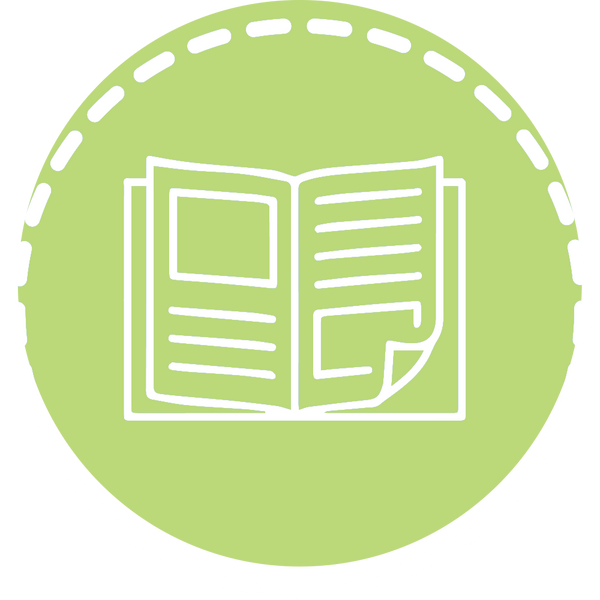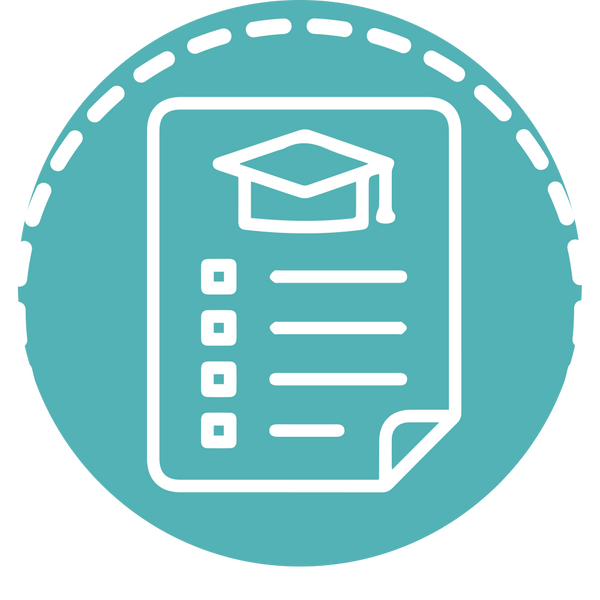Students dive into 3D coding and game design in traditional, remote, or blended learning environments!
Create a virtual classroom to access Discover Blocksmith: 3D Coding & Design
where students create and animate fun and interactive games.

What is Discover Blocksmith: 3D Coding & Design?
It's a complete curriculum program for students to explore 3D modeling, animation, programming and video game design!
The Discover Blocksmith curriculum package from PCS Edventures provides everything you need to integrate Blocksmith's 3D coding and design software into your learning environment. Using the free BlocksmithXR Builder application, students in grades 4-12 explore topics in technology, robotics and coding. Discover Blocksmith contains all the curriculum and tools needed for a 3D Design journey all in one convenient virtual package!
What's included in the free trial?
Your free trial includes:
- A free Blocksmith administrator account to set up, manage and oversee the progress of student accounts.
- The free BlocksmithXR Builder application for device (Windows, Mac) downloads. (Online access available for Chromebooks.)
- Access to 4 chapters of the Classic Games Quest with opportunities for team or classroom collaboration.
Chapter 1

Intro to 3D Design
Students explore basic 3D design skills by completing a platform game.
Chapter 2

Basic Animation, Events & Game Development
Students increase their skills and build a spaceship.
Chapter 3

Special & Sound Effects, Animations & Variables
Students create and code special effects.
Chapter 4

Spawners, Held Items & Intermediate 3D Design
Students bring their skills together to build animated robots.
About The Group Licenses
The free trial version allows students to experience 4 chapters in Classic Games. If you love the program and want to continue, you may subscribe to a Group license for 30, 75, or 150 accounts to get access to the entire Content Library, as well as an Instructor Guide and optional VR equipment from PCS Edventures. View the product page to learn more.
Classic Games
Students re-live and re-make classic arcade games, but in 3D! They'll remake classic games like Frogger, Mario, and Super Dodge Ball and then customize them with ideas and game mechanics of their own.

Farm Simulation
Your students will learn how to build a Farming Simulator through a series of four games that allows them to plant seeds, grow, harvest, and then take them to market. They'll learn the basic concepts behind beloved economy games like Stardew Valley and Farm Simulator.

Royale Battles
Students will create their own Battle Royale game in their own world! They'll learn how to make a 3D level, create their own water pistols, and eventually design a completely customized multiplayer game where their entire classroom can get together and play!

Ready To Get Started With Discover Blocksmith?!
Need Help Getting Started?
Below, we’ve included tutorial videos to help you through your Blocksmith experience. You can also check out this quick reference for BlocksmithXR Builder’s controls, or visit Blocksmith’s help page.
Please note that these videos were recorded using version 4 of BlocksmithXR builder. Blocksmith has since released major updates that may have changed some of the interface features shown, but in general, the videos are still applicable. The biggest change is the depreciation of the credit system. You will no longer receive credits, but instead, you will have access to ALL curriculum tracks with your active subscription. Don't hesitate to reach out with any questions.
Note for Mac users: Some controls in BlocksmithXR Builder require the ALT key. Your keyboard uses the OPTION key instead!
View the transcripts for the Blocksmith Tutorial Series.