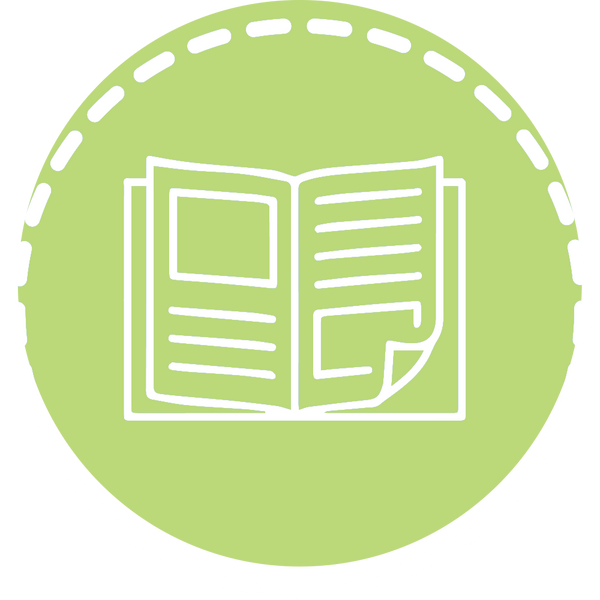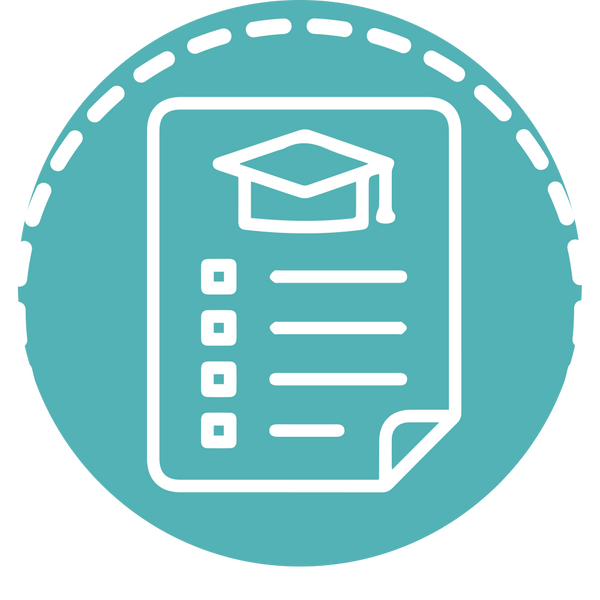The Power of Organization: Streamline Your STEM Makerspace with Simple Management Tips
So, you want to build a makerspace. You want to facilitate creativity, encourage innovation and mold the minds of the future. But, where do you begin? Whether you’re still in the planning stage of piecing together a makerspace or you’ve been operating one for years, when it comes to constructing a magnificent makerspace, there are a lot of things to consider. From sourcing materials to stimulating confidence and inspiration, one of your biggest early concerns should be organization.
The Blueprint

When you first started envisioning your makerspace, you probably began with a simple lay-of-the-land. You thought to yourself, “this corner will house the computers, over here we’ll solder,” and so on, dreaming of the perfect space set-up. But, as you started bringing in materials and furniture, things changed. Limited wall outlets meant moving the computers, and table size and configuration threw your mind-map out of the window. Eventually, your makerspace became more about getting everything in rather than making sure it was arranged properly.
This is a problem. By having a disorganized, cluttered space, you’re hindering creativity. According to a study by the Princeton University Neuroscience Institute:
“Multiple stimuli present in the visual field at the same time compete for neural representation by mutually suppressing their evoked activity throughout visual cortex, providing a neural correlate for the limited processing capacity of the visual system.”
Which, in layman's terms, translates to, “a cluttered and chaotic environment restricts focus and limits your brain’s ability to process information.” By creating an organized makerspace, you’re allowing students to focus on one task, following their sparks of inspiration wherever they may lead.
So, how do you do this?
Well, apart from keeping a clean house, start arranging your materials by their process. This means that on top of displaying your tools in an easy-to-find way, they need to be organized in a straightforward manner. First, start by reading the room, getting an idea of the potential flow of activities. Then, categorize your components. From technology tools to construction supplies, everything needs to be housed in its own designated and separate area.

This will allow your students to not only find the supplies they are after but also to assume and speculate where to look for new materials without having to ask an instructor, maximizing their time spent making.
After you’ve coupled your materials in their specified spaces, look to get creative with how these spaces are labeled. Instead of using their direct terms like “technologies” and “construction,” use words and areas that are conducive to creativity, organizing supplies by activities like: “Prototyping,” “Inventing” and “Blueprinting.”
Labels Are a Maker’s Best Friend
Growing up, can you remember the thrill of constructing with building blocks? From incredible castles and spaceships to intricate character storylines and melodramatic deaths, these scenes and memories last a lifetime. But, along with these memories, can you also think back to the pain and frustration of desperately digging through a bucket of bricks to find the only piece you need to finish your design? Not only did the digging hurt your hands, but it took time, a lot of time.
One of the quickest ways to diminish creativity and waste the precious minutes spent in your makerspace is by making it difficult for students to find what they’re after.

This is where labeling comes in. After your supplies have been housed in their designated areas, it’s time to start organizing those areas even further. This means breaking down every item by category, size and need. From shelving to plastic bins, label everything in your space — not only where it belongs on the shelves or bins, but label the item itself, ensuring that it will be returned to its proper space.
While labeling leads to a cleaner, more organized space, it also allows more students to participate in your space, including non-native English speakers and early elementary students. Rather than having to guess, you’re giving them strong visual cues to aid in their creative process. Your goal with labeling should be to create a system that is easy for your students to recognize, understand and follow, allowing them to spend the majority of their time on their project.
Along with labels, take it a step further with color coding. By organizing by color, your options for arrangement and grouping open up. These colors can also be used to designate what materials are accessible to certain students. For instance, blue colored labels and bins can be accessible to all students, while red can be reserved for the more advanced systems and tools, like 3D printers and solderers, meant only for those of a certain grade level or with special permission.

Along with labels designating where materials live, think about implementing a system for safety. This can mean adopting the traditional hazard symbols or adapting your own to the makerspace and materials housed there. The safety of your students should always be a priority.  Prominently display simple graphics and signs in designated areas to ensure that things like eye and sharp object protection are understood and followed without constant supervision. This means that all of your safety equipment will also need to be labeled and housed in an easily accessible area. Proper labeling also offers you an opportunity to get students involved in the organization of the room. Ask them questions and consider their opinions. Maybe that bin of building bricks should be on a lower shelf, and maybe there is an easier way to arrange the safety equipment. After all, they’re the ones using the materials, and their uninhibited flow between imagination, design and production is what propels your makerspace from bland to magnificent.
Prominently display simple graphics and signs in designated areas to ensure that things like eye and sharp object protection are understood and followed without constant supervision. This means that all of your safety equipment will also need to be labeled and housed in an easily accessible area. Proper labeling also offers you an opportunity to get students involved in the organization of the room. Ask them questions and consider their opinions. Maybe that bin of building bricks should be on a lower shelf, and maybe there is an easier way to arrange the safety equipment. After all, they’re the ones using the materials, and their uninhibited flow between imagination, design and production is what propels your makerspace from bland to magnificent.
The Potential of Your Space

Your makerspace could have the most advanced and cutting-edge technologies and educational tools, but without housing them in a safe, strategic and easy-to-use way, your learners will never be able to use them to their full potential. As Captain of Creativity, your goal should be to organize a space that is conducive to innovation, imagination and design, one that flows freely between concept and execution. It’s a big job, but with these organization tips, you’ll be one step closer to maximizing your environment’s encouragement of organic creativity and discovery!
Makerspaces should be a place where, regardless of your age, race, gender, skill level or learning capacity, you can go and create something unique, innovative and compelling. As the operator of that space, it’s your job to facilitate and expedite that process. One of the easiest ways of achieving this is by simply organizing your environment. You could spend thousands of dollars on new toys and tools, but unless your students can access them, your makerspace will continue to be bland. However, with a clean and strategically organized space, something magnificent happens with your students as imagination meets reality. Are you ready for your makerspace to be the best it can be?
Across the nation, hundreds of educators are actively preparing their students for lifelong STEM success. Are you ready to do the same? For more information on hands-on learning, makerspaces or how PCS Edventures products foster the ideal learn-by-doing environment, check out our STEMpower Webinar Series. With past and upcoming webinars hosting a wide range of topics and experts in the field, these discussions have everything you need to put your students on the right path towards 21st-century learning and the careers of the future.