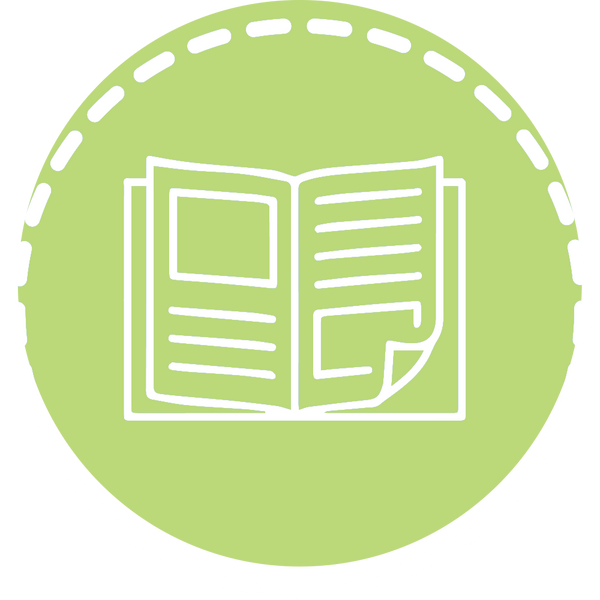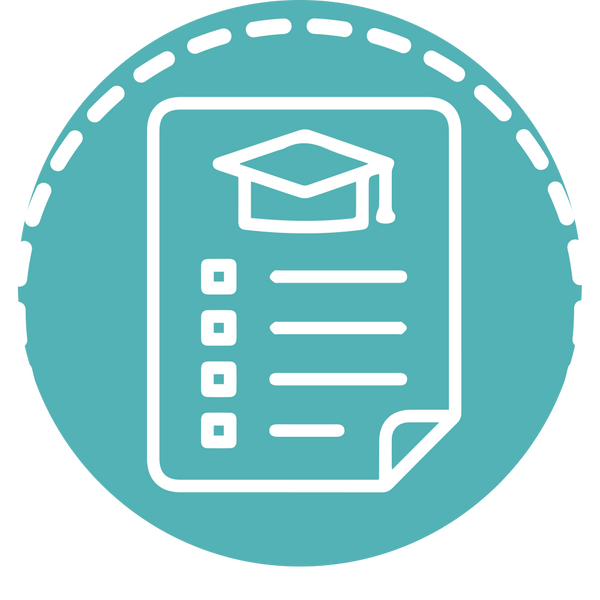5 Reasons to Integrate Tech in Your STEM Program
Since the widespread adoption of the internet, the world of technology has exploded, filling nearly every sector of our lives with new devices and expansive possibilities. Personal computers, cell phones and tablets used to be rarities, mostly reserved for businesspeople and the richest of rich folks, but today that is no longer a reality. Globally, the number of connected devices per person grew from 0.08 in 2003 to 3.47 in 2015.
With so many pieces of technology surrounding students at all times, educational spaces must choose how to handle the digital age — whether to bring it in or keep it out. While many schools have tried desperately to keep cell phones and other devices out of the classroom, some educators are beginning to embrace tech by learning to speak their learners’ language, entering into their students’ digital world.
Educators who incorporate tech in the classroom find many benefits as new devices create new opportunities for engagement, help learners become better digital citizens and encourage safe online interactions, all without requiring too much time or money to implement.
Why Incorporate Technology?
1. Expand the Knowledge Base
Incorporating connected devices such as cell phones, tablets or computers exposes learners to a broader range of information and skills than a teacher could provide from their own expertise. With a single search, educators can utilize the ever-growing number of informational articles and academic studies for everything from ancient history to current events, research papers, real-world math applications and more.
Many teachers fear that distraction will reign supreme if students are allowed to peruse online content, but the land of new, internet-based technology isn’t the wild west it used to be. There are many different ways of augmenting tech to fit the distraction-free needs of your learners.
For example, through Newsela, a platform that gathers instructional content online, educators can curate collections of news articles and other reading materials to assign. Each article’s reading level can be adjusted to fit the needs of your students. Plus, there is an option to add quizzes and writing prompts to check for comprehension.

If students are reading articles from other places on the net, there are still ways to monitor what they see. To eliminate advertising or other distracting elements on any webpage, try installing Mercury Reader for your Google Chrome browser. This extension clears away the clutter and simplifies the reading experience for individual articles. As students search the web, they are sure to find articles of interest and learn far more than a single textbook could teach.
2. Encourage Self-Paced Learning
If you are lucky enough to have a student-to-device ratio near 1:1, technology can be an amazing tool for self-pacing. Websites like Khan Academy and BrainPOP offer free videos and resources in all sorts of topics, from Art History to AP Calculus, each taught by expert instructors. Every subject is broken down into multiple units with instructional videos and practice problems that students can work through at their own speed. Students can each choose a subject that interests them and dive in, then pick up wherever they left off if they don’t finish in one sitting.
Alternatively, you can use these instructional videos to supplement or reinforce an existing curriculum. If a student doesn’t understand a concept the first time around, they can watch a tutorial from another instructor and do practice problems to help them reach a deeper level of understanding. As they work quickly through subjects that come easily to them and take more time on challenging concepts, learners gain a deeper understanding of the material and build skills that stick with them in more advanced future lessons.
3. Empower Students to Pursue Their Interests
Once they’ve discovered where their strengths lie, technology opens the door for students to creatively combine their interests and talents. Encourage cross-curricular exploration and creative “proof of learning.” Think about how you structure projects and assignments — book reports and slideshow presentations are not the only ways for students to share their work. With free software and minimal experience, learners can make masterpieces of all kinds.
Consider a project where students must argue why their favorite scientist had the biggest impact on history. One student skilled in filming and video editing might choose to make a video, conducting an “interview” with Albert Einstein about his inspiration for the theory of relativity. A different pair of students might record a podcast, creating a hard-hitting investigative report about the discovery of DNA and whether Watson and Crick should have given more credit to Rosalind Franklin. A team of learners could decide to write and act out a skit, showing the moments before and after the lightbulb went on for Thomas Edison. The young coder in your class might build a website on Tim Berners-Lee that includes photos and a biography. Two students might choose to write and illustrate a comic book sharing Lise Meitner’s escape from Nazi Germany and her radioactive discoveries.
Each of these formats can communicate facts and show knowledge of the material while empowering students to use their talents, wherever they may lie. Highlighting individual strengths keeps learners engaged and makes presentation day a whole lot more fun.
4. Engage Learners Beyond the Classroom
Another benefit to creating interesting projects is that students will be more willing to invest time beyond the classroom. After school, most students have access to a computer either at home or in a computer lab or public library. This means that the things they learn in school can stretch far beyond the classroom.
If you are able to teach a unit on coding, video editing or computer-aided design — or even just introduce students to online resources that they can access for free — individuals who enjoy these lessons can continue learning on their own. If they invest the time to master a skill of their choice, learners can gain highly marketable abilities, giving them the option to develop side projects, portfolios or even launch a small business. When they graduate, they will have experiences and passions that serve them well in the workforce.
5. Exemplify Digital Citizenship
Utilizing technology in the classroom impacts students in the real world, even if they don’t continue academic pursuits at home. How? Not only does tech help your students engage with content, but it also helps them better engage with the internet and social media.
Studies from 2018 indicate that the average kid in the United States gets their first smartphone at 10.3 years old and their first social media account at 11.4 years. Most students at this age have little to no training in digital citizenship and internet safety. Bringing technology into the classroom exposes learners to online interactions in a safe, controlled space.

Infographic: Teens' Social Media Usage Is Drastically Increasing, from Statista
Some teachers have taken this a step further, creating class social media accounts or blogs for communicating with learners and families or for sharing student work. By interacting in online forums and sharing their thoughts through classroom blogs, students learn to become digital citizens. They begin to connect the online world with real-life consequences, an important element for their personal internet usage.
In an age where cyberbullying and online predators are very real, it is important to give students a digital education. By learning to interact with the internet in a classroom, students develop technological literacy, internet ethics and computing common sense.
How to Integrate Technology
If you’re hoping to integrate technology into your existing curriculum, there are a multitude of easy additions you can make to get started. Bringing tech to your learners doesn’t need to be expensive or time-consuming. You can use what you already have and make the most of it with your students.
Think about what devices you have at your disposal:
-
Do you have a laptop and a projector? Great — show a YouTube video or a news story related to a real-world application of your lesson for the day. This will get students curious about the concepts and help them connect the abstract with the concrete. On YouTube, check out “CrashCourse” for videos on a broad range of subjects or use a video from the channel “Smarter Every Day” to spark a conversation about real-world science applications. For example, explore Laminar Flow with this video, then do your own experiment in the classroom.
To find news stories, check out your favorite news outlet — STEM is everywhere!
- Do each of your students have a connected device? (This could be a school computer or a personal phone/tablet.) Have each student go through an online simulation, then reflect on their experiences. Through sites like Edheads, learners can try anything from virtual knee surgery to designing a cell phone. UC Berkeley’s WISE (Web-based Inquiry Science Environment) and Explore Learning’s Gizmos also offer free, interactive science modules aligned to academic standards.
- Do you have access to other technologies? (Think robotic components, drones, cameras, CAD software, etc.) Work with your students as they learn the basic functions of your manipulative, then challenge them to go beyond the book. Make a robot that can help someone in your community, send your drone on a search and rescue mission or combine video editing and computer-aided design to make a sci-fi movie full of special effects! Each of these projects will increase learners’ competencies in the technology while also developing 21st-century skills as they implement critical thinking and collaboration.
Start today, and invigorate your curriculum with these tech-focused programs:
 Ready, Set, Drone!
Ready, Set, Drone!Grades 4-8
Take to the skies with mini drones! Paired with thrilling, easy-to-operate aerial robotics equipment, these 12 one-hour lessons are the perfect introduction to the world of unmanned aerial vehicles (UAVs).
 Claymation
ClaymationGrades 4-8
See your characters come to life with Claymation. Students in grades 4-8 harness the power of sculpting and video editing to make their own short films.
 Game Design
Game DesignGrades 4-12
Invite learners to create, share and experience the wide world of video game design and virtual reality through 3D games and scenarios.
But that’s not all.
Explore all of your new tech options by downloading a curriculum sample or contacting a PCS STEAM Program Specialist.
Our team offers FREE consultations and customizable solutions for your learning environment. Get in touch at sales@edventures.com or call (800) 429-3110.