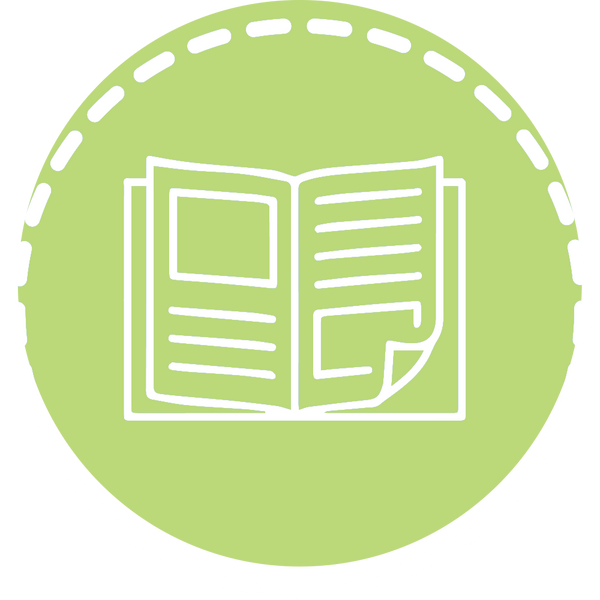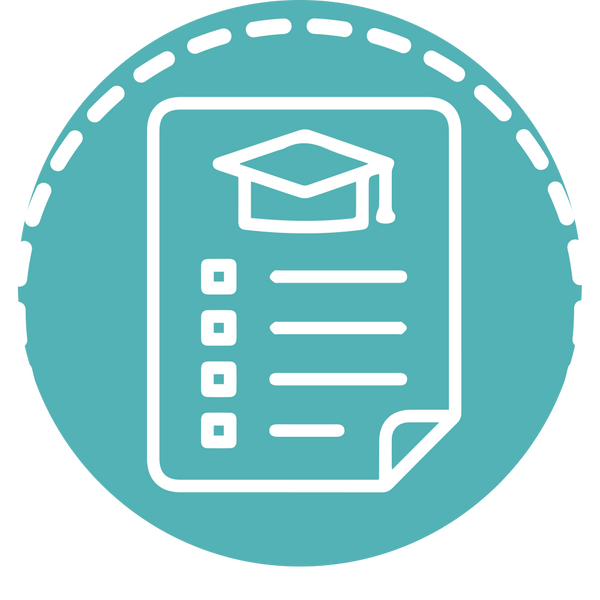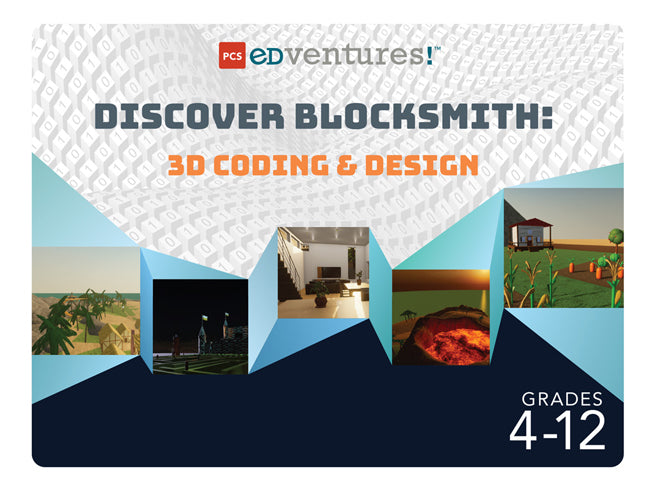
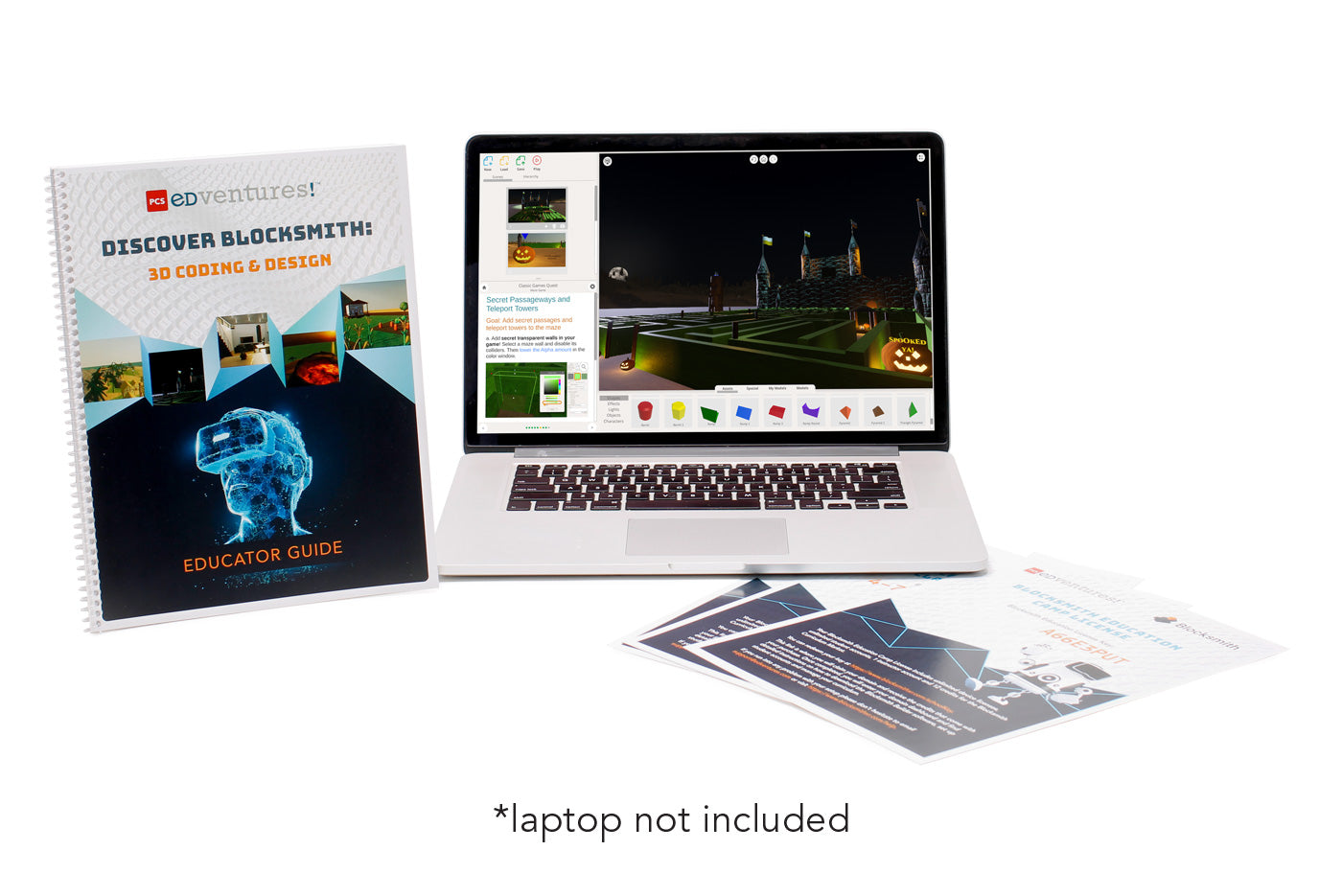
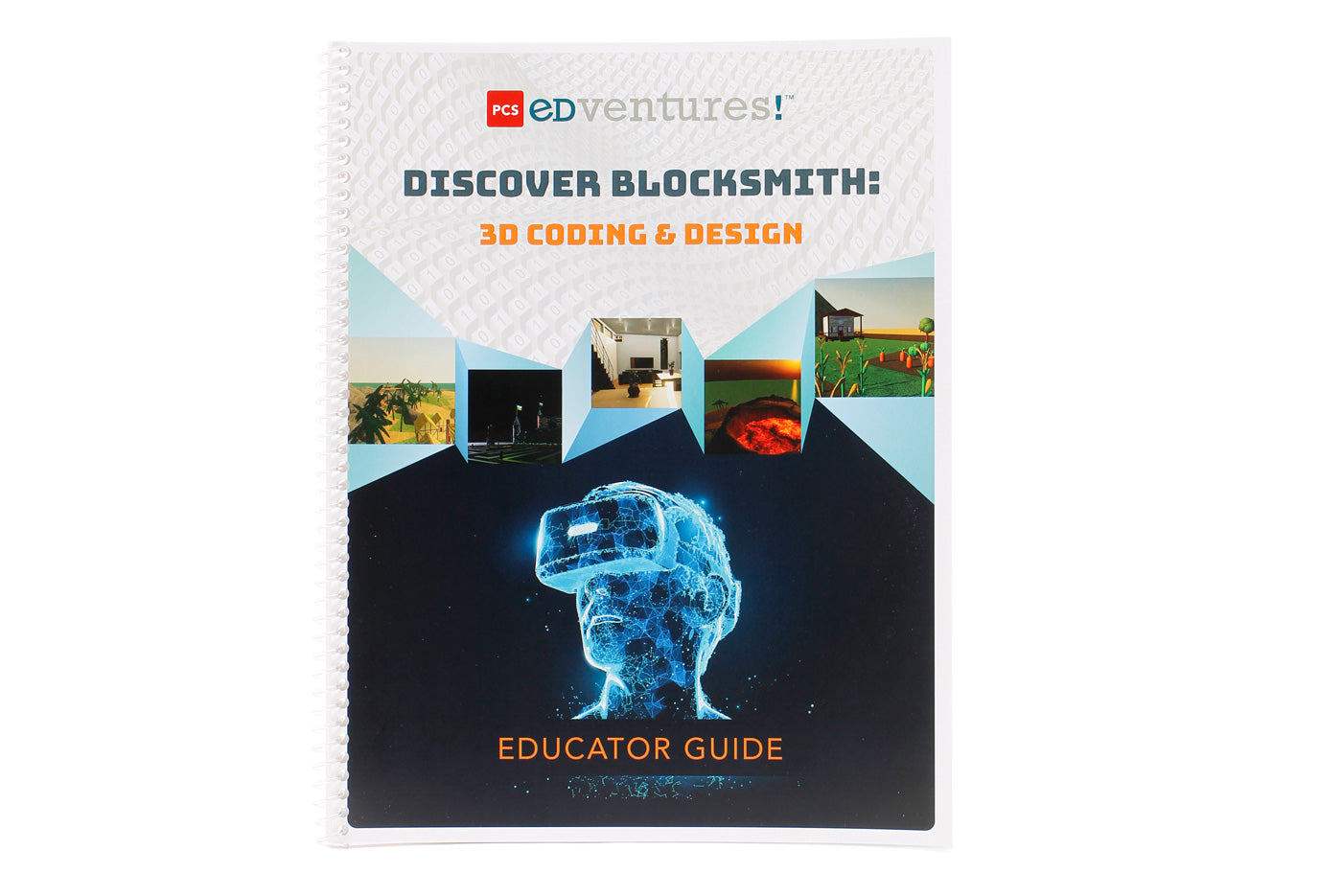


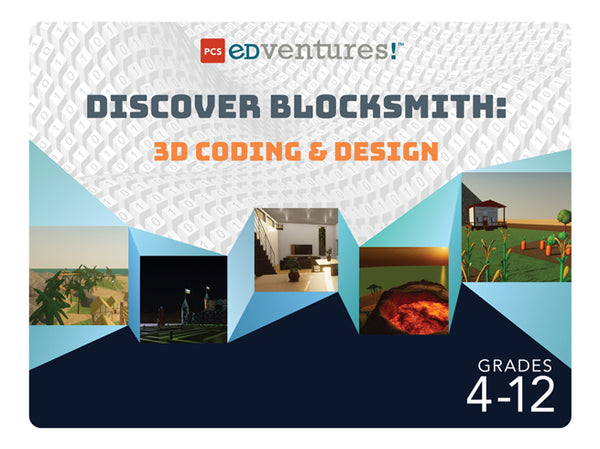
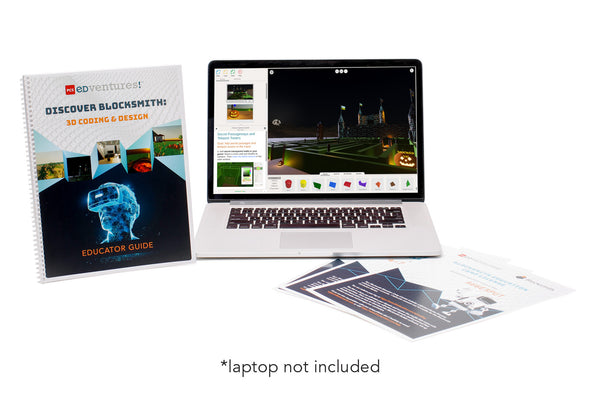
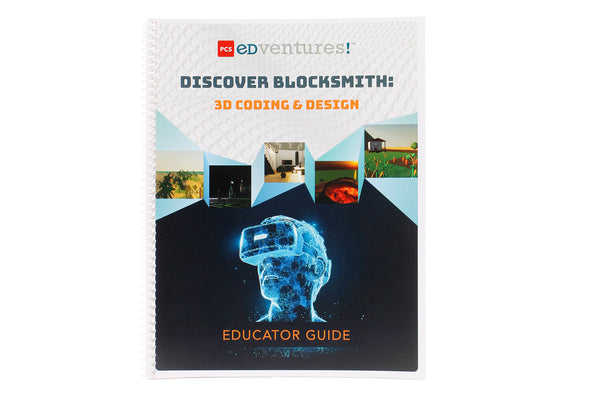







Discover Blocksmith: 3D Coding & Design
- Price
- 3,250 USD
Enter Virtual Reality in Style!
Discover Blocksmith: 3D Coding & Design comes with a library of lessons in programming and video game design. Using the Blocksmith XR Builder software either in the classroom or remotely, learners create 3D games and scenarios through step-by-step scaffolded lessons, bringing their creations to life through Virtual Reality headsets. With the Blocksmith Group license, instructors have full domain control to create a secure and distraction-free environment to trade and share VR experiences. A fun and exciting journey for students and educators alike, Blocksmith allows any learning environment to create, share and experience the wide world of video game design and VR.
Grades: 4-12
Students: Groups of 30, 75, or 150
Contact Hours: 12+
Subject Targets:
Technology, Coding
Reusability and Expansion:
- 100% Reusable: The materials in this program are 100% reusable. Just clean and reuse again and again.
- Annual Subscription: Some features in this program require a license that must be renewed periodically.
Settings & Tech Requirements
Recommended Settings:
- Summer Camps
- Classrooms
- Out-of-School Time Programs
- Home Learning
Tech Requirements:
1 device per student is recommended. Blocksmith XR Builder software is compatible with Windows, macOS and Chrome OS devices.
For Builder Software:
- Memory: min 2GB, recommended 4GB
- CPU: Intel Celeron 2GHz class, recommended Intel i5/i7 class. AMD fully supported for PC’s
- GPU: Intel HD, recommended Nvidia 900/1000 class
- Windows: 7, recommended 10
- Mac: OS X
- Chrome: Chrome OS (with a strong recommendation to use Chromebooks with Intel Chipset)
Supported Viewer apps:
- Android 5 (higher for Daydream & ARCore). Phones need to have gyroscopes to support Cardboard or any VR system
- iOS 9 (iOS 11 for ARKit)
- Visit blocksmith.com/download for more viewer options
Curriculum Topics
Curriculum Topics:
- Intro to 3D Design
- Basic Animations & Events
- Special Effects & Sound Effects
- Object Spawners & Held Items
- Hitpoints & Advanced Held Items
- Intermediate Game Development, Events & Scenes
- Collectible Items & Intermediate Level Design
- Variables & Advanced 3D Design
- Interior Level Design
- Advanced Spawners & Nested Animation
- Multiplayer Mastery
- Community Engagement & Advanced Game Development
How It Works:
Your Blocksmith Group License comes with three main components:
- Access to the latest version of the Blocksmith XR Builder.
- Access to the Blocksmith Curriculum and Premium Content Library.
- Printed Educator Guide from PCS Edventures.
Your subscription comes with access to all Blocksmith curriculum tracks and pre-made educational experiences. Students then use the Blocksmith XR Builder to model objects and bring scenarios to life. These can be played immediately from the builder, or uploaded to the class workspace and downloaded to VR/AR viewers.
The print curriculum supports the tutorials in the Blocksmith Library: Classic Games, Farm Sim and Royale Battles. While each course has a slightly different scope and sequence, any one of these three options can serve as an introduction to the Blocksmith XR Builder, giving students the skills they need to pursue open-ended projects or more advanced curriculum tracks.
- Classic Games: Re-live and re-make classic arcade games, but in 3D! Remake classic games like Frogger, Mario and Super Dodge Ball, and then customize them with ideas and game mechanics of your own.
- Farm Sim: Learn how to build a Farming Simulator with a series of four games that let your players plant seeds, grow, harvest and take them to market. Students learn the basic concepts behind beloved economy games like Stardew Valley and Farm Simulator.
- Royale Battles: Create a Battle Royale game in your own world! Learn how to make a 3D level, your own water pistols and eventually a completely customized multiplayer game.
These program bundles come with detailed step-by-step instructions for students that can be viewed directly in the Blocksmith XR Builder, while the accompanying printed Educator Guide includes key terms, background information, intros, closing activities for each lesson, information on standards alignment and additional technical information for instructors.
Professional Development
Product Orientation:
- Half-hour free webinar orientation for purchases of $500+
- One-hour free webinar orientation for purchases of $1000+
- Additional training available for purchase
Free 14 day trial available.
FAQ:
Does my Blocksmith Group license need to be renewed each year?
Yes. After your subscription expires, you will need to renew your license to continue using curriculum tracks, premium assets, educational experiences and workspace features.
If your Blocksmith subscription is not renewed, your and your students’ accounts will be downgraded to the free version. Students can continue to use the Blocksmith XR Builder, but they will not have access to premium features or curriculum tracks.
How many student accounts are included in the license?
Group licenses are available in 30, 75, and 150 account groups. The Admin account does not count towards the total. Extra accounts may be added onto any base package in groups of 10 for an extra fee. Individual accounts may also be added on month-to-month for a small fee through Blocksmith’s site.
Only currently active accounts count against your total. You can reuse the same Blocksmith account again and again with each new group of students by switching out their accounts in your Workspace Dashboard.
For example, you can teach a Blocksmith course during Fall semester with Class A, and then during Spring semester you can remove Class A from your Workspace and replace them with Class B to teach the course again.
Do I need programming or video game development experience to teach a Blocksmith course?
Not at all. Discover Blocksmith includes built-in, student-led curriculum tracks that allow instructors to learn alongside their students, regardless of their experience level. You will also receive an Instructor Guide with additional instructions, activities and support to help you get started.
Do I need VR equipment to use Blocksmith?
Not at all. Experiences can be played in first-person view through the Blocksmith XR Builder.
However, using a VR viewer adds a whole new level of engagement, so we highly recommend giving it a try!
What will my students learn from Blocksmith?
Discover Blocksmith teaches students many skills with real-world applications, including programming concepts (ie. logic, variables, spawners), user interface and user experience design concepts (UI and UX design), video game development, VR and AR applications, 3D modeling and more computer science topics.
For more information on STEAM careers that include skills that can be learned from Discover Blocksmith, check out our STEAM Career Exploration blog series!
Do any curriculum tracks include violence?
Blocksmith and PCS Edventures take great care to ensure curriculum tracks are appropriate for grades 4-12 — dodgeball is the most "intense" game in the Discover Blocksmith curriculum.
The existing curriculum cannot be altered, but educators can make their own VR/AR experiences and curriculum tracks or import experiences created by others. Educators can choose what experiences to make available to their students in their Workspace.
Not every experience created by other users will be suitable for your class. We recommend playing through new experiences before making them available to your students.
Is Blocksmith compatible with Merge Goggles and Merge Mini Goggles?
The Blocksmith XR Builder is compatible with the Merge series goggles.
Merge headsets use smartphones for VR viewing. Install the Blocksmith Cardboard Viewer app from Google Play or the App Store. Then, tap the VR button in the app to switch to VR viewing mode and insert your phone into the headset.
Materials
Blocksmith Licenses Include:
- 1 Blocksmith Group License (30, 75, or 150 user accounts) with access code for Blocksmith account setup. 1-Year and 3-Year licenses are available.
- 1 Blocksmith Educator Guide
Blocksmith VR LAB Includes:
- 1 Blocksmith 75-Group, 1-Year License with an access code for Blocksmith account setup, printed on a colored sheet of paper.
- 3 VR Headsets
- 3 Headset Cases
- 1 Blocksmith Educator Guide
Your Blocksmith Subscription:
Your group license includes a subscription to Blocksmith, good for either 1 or 3 years. As long as your subscription remains active, you’ll have access to all curriculum tracks, premium assets and educational experiences. Expired accounts are downgraded to the free version and lose access to all curriculum and workspace features.
For additional subscription information, contact support@edventures.com.
Standards & Alignment
Habits of Mind:
16 thinking habits developed by Art Costa and Bena Kallick to empower students to succeed in a 21st-century learning environment.
- Creating, Imagining, Innovating
- Persisting
21st Century Skills:
A set of widely-applicable abilities essential for success in the information age.
- Creativity and Innovation
- Information, Media and Technology Literacy
- Initiative and Self-Direction
© 2019 Battelle for Kids. battelleforkids.org. All Rights Reserved. Battelle for Kids was not involved in the production of this product and does not endorse it.
International Society for Technology in Education:
- ISTE 1d. Students understand the fundamental concepts of technology operations, demonstrate the ability to choose, use and troubleshoot current technologies and are able to transfer their knowledge to explore emerging technologies.
ISTE Standards for Students, ©2016, ISTE® (International Society for Technology in Education), iste.org. All rights reserved. ISTE was not involved in the production of this product and does not endorse it.
About the Author
Colin Falconer
Colin has a deep interest in learning, teaching and developing curriculum in STEM areas that can be seen in his years of experience as a Lead Instructor for PCS Edventures! Additionally, he has both volunteered and worked as a substitute teacher at schools in the Boise
area. Since teaching, he has joined Blocksmith Inc as a Designer and Curriculum Developer. At Blocksmith, a VR-oriented startup focused on providing students across the nation with the skills to develop and
experience their own creations in an interactive 3D environment, his hope is to see students approach education through a format that encourages creation and curiosity!
Shipping Information
Payment and Return Policy
Thank you for choosing PCS Edventures! We want to make your shopping experience with us a pleasant one. The following is our general policy concerning payment, returns, product shipping, and warranties.
Payment Information
We accept Purchase Orders (POs)*, checks, VISA, MasterCard, American Express, and Discover as forms of payment. During payment processing, we will verify your billing and shipping address. Please be sure that you enter your information accurately.
*Purchase Orders are subject to review by PCS Edventures. We reserve the right to accept or reject any Purchase Order at our discretion.
Shipping
PCS Edventures does not include the cost of shipping in its product pricing. Your shipping rate will depend on your delivery location.
We ship through Federal Express or United States Postal Service. Please provide a physical address for shipping. We are unable to ship to PO Boxes.
If your order requires expedited shipping, please contact our office at sales@edventures.com or (800) 429-3110.
Tax
Sales tax is automatically applied to any transaction that will ship to the states listed below. If you are tax exempt, please contact us at sales@edventures.com or (800) 429-3110.
Idaho: Sales tax is added, unless proper documentation for your exempt status is provided. This is required by the State of Idaho.
California: Sales tax is added to all transactions. This is required by the State of California.
Washington: Sales tax is added to all transactions. This is required by the State of Washington.
Georgia: Sales tax is added, unless proper documentation for your exempt status is provided. This is required by the State of Georgia.
New Jersey: Sales tax is added, unless proper documentation for your exempt status is provided. This is required by the State of New Jersey.
United States Customers: Please provide your organization’s Tax Identification Number or tax-exempt certification form as described in IRC Section 501 (c)(3) of the Code.
Order Fulfillment
Many products are assembled and packaged after an order is received. Typical order fulfillment time is approximately 2 weeks from your order date.
The products listed on our website contain materials that may be discontinued by our vendors without notice. Lead times to receive materials from our vendors may extend significantly due to a variety of factors. A sales representative will contact you within 48 hours if your order has been impacted by these issues or any other reason.
If your order requires expedited shipping, please contact our office at sales@edventures.com or (800) 429-3110 so we can try to accommodate your request. If you need delivery outside the continental United States, please contact us for shipping costs. We do not ship to PO Boxes.
Partial Fulfillment
PCS Edventures products are designed to be ready-to-use and accessible for any educator. This often requires some components to be sourced from third-party vendors. Occasionally, this may cause delays in order fulfillment.
In such cases, orders may be partially fulfilled to meet deadlines. A PCS Edventures representative will contact you if your order is subject to partial fulfillment. After the initial shipment, any delayed components will be shipped to you as soon as possible.
Return Policy
To return a product, you must first obtain a Return Merchandise Authorization ("RMA") number from PCS Edventures. To receive an RMA number, contact PCS Edventures at (800) 429-3110 within fifteen (15) business days of receipt of your product(s). Returned items must be received by PCS Edventures within thirty (30) calendar days after issuance of the RMA number or the return right will be forfeited and the RMA number becomes null and void.
All returned items must be returned postage prepaid and insured by you, in original packaging, in "as-shipped" condition, unopened and with all parts, accessories, and written materials included.
PCS Edventures may charge a restocking fee for returned items of up to thirty percent (30%), depending on circumstances. There may also be a product damage or missing-item fee in an amount determined by PCS Edventures for any product that is damaged, or is missing the original box, contents, accessories, and/or manuals (i.e., any product not in "as-shipped" condition).
These fees will apply unless the item was defective or damaged when shipped, you received the wrong item, or the fee is prohibited by law.
If you paid by credit card, you authorize PCS Edventures to debit your credit card for the amount of any fees required by PCS Edventures pursuant to this Return Policy.
PCS Edventures Warranty Information
1. LIMITED WARRANTY. PCS guarantees our products with a 30-day limited warranty against material or workmanship defects and will accept any defective item for refund or exchange. Unused or defective merchandise may be returned within 30 days after purchase for an exchange. THIS IS THE ONLY GUARANTEE OR WARRANTY BEING OFFERED BY PCS RELATING TO THE PRODUCTS AND SERVICES YOU PURCHASE OR RECEIVE FROM PCS. PCS MAKES NO OTHER, AND EXPRESSLY DISCLAIMS ALL, REPRESENTATIONS, WARRANTIES AND CONDITIONS, WHETHER IN WRITING, IMPLIED, OR STATUTORY, INCLUDING ANY WARRANTY OF MERCHANTABILITY OR FITNESS FOR ANY PARTICULAR PURPOSE, OR ANY WARRANTY ARISING FROM COURSE OF DEALING OR USAGE OF TRADE. EXCEPT AS OTHERWISE COVERED BY THE LIMITED WARRANTY, PRODUCTS AND SERVICES PROVIDED BY PCS ARE PROVIDED "AS IS" AND WITHOUT WARRANTY OF ANY KIND BY PCS. Manufacturers of non-PCS branded products may provide other warranties. Warranty claims for non-PCS branded products will be handled by their respective manufacturers.
2. Exclusivity of Remedy; Limitation of Liability. YOUR SOLE AND EXCLUSIVE REMEDY, AND PCS' SOLE AND EXCLUSIVE LIABILITY, FOR ANY BREACH OF WARRANTY SHALL BE YOUR RIGHT TO RECEIVE A REPLACEMENT PRODUCT. IN NO EVENT SHALL PCS BE LIABLE FOR SPECIAL, INDIRECT, INCIDENTAL, CONSEQUENTIAL OR PUNITIVE DAMAGES, INCLUDING LOST PROFITS OR LOSS OF BUSINESS, EVEN IF IT HAS BEEN ADVISED OF THE POSSIBILITY OF SUCH DAMAGES, NOR SHALL THE AGGREGATE LIABILITY OF PCS, WHETHER IN CONTRACT, WARRANTY, TORT, PRODUCT LIABILITY, STRICT LIABILITY OR OTHER THEORY, ARISING OUT OF OR RELATING TO THESE TERMS OR THE PURCHASE OR USE OF ANY PRODUCTS EXCEED THE PURCHASE PRICE OF THE PRODUCT. ANY LEGAL ACTION AGAINST PCS FOR BREACH OF THESE TERMS OF SALE, INCLUDING ANY WARRANTIES, MUST BE INSTITUTED WITHIN ONE YEAR AFTER DELIVERY OF GOODS.
3. Governing Law. The warranty terms are governed by the laws of the State of Idaho and the state courts of Idaho.
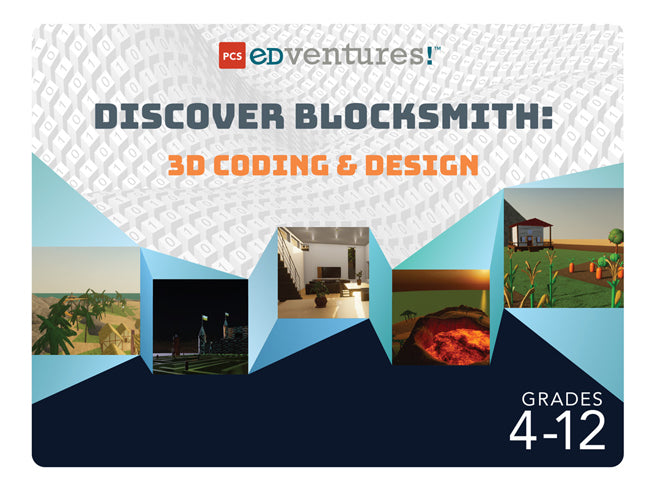
Discover Blocksmith: 3D Coding & Design
Pricing Options:
- VR Lab: 3 VR Headsets + 75 Group License / 1 Year: 3,250.00 USD
- 150 Group License / 1 Year: 1,500.00 USD
- 150 Group License / 3 Years: 4,045.00 USD
- 75 Group License / 1 Year: 850.00 USD
- 75 Group License / 3 Years: 2,295.00 USD
- 30 Group License / 1 Year: 400.00 USD
- 30 Group License / 3 Years: 1,095.00 USD
Recommended Settings:
- Summer Camps
- Classrooms
- Out-of-School Time Programs
- Home Learning
Tech Requirements:
1 device per student is recommended. Blocksmith XR Builder software is compatible with Windows, macOS and Chrome OS devices.
For Builder Software:
- Memory: min 2GB, recommended 4GB
- CPU: Intel Celeron 2GHz class, recommended Intel i5/i7 class. AMD fully supported for PC’s
- GPU: Intel HD, recommended Nvidia 900/1000 class
- Windows: 7, recommended 10
- Mac: OS X
- Chrome: Chrome OS (with a strong recommendation to use Chromebooks with Intel Chipset)
Supported Viewer apps:
- Android 5 (higher for Daydream & ARCore). Phones need to have gyroscopes to support Cardboard or any VR system
- iOS 9 (iOS 11 for ARKit)
- Visit blocksmith.com/download for more viewer options
Curriculum Topics:
- Intro to 3D Design
- Basic Animations & Events
- Special Effects & Sound Effects
- Object Spawners & Held Items
- Hitpoints & Advanced Held Items
- Intermediate Game Development, Events & Scenes
- Collectible Items & Intermediate Level Design
- Variables & Advanced 3D Design
- Interior Level Design
- Advanced Spawners & Nested Animation
- Multiplayer Mastery
- Community Engagement & Advanced Game Development
How It Works:
Your Blocksmith Group License comes with three main components:
- Access to the latest version of the Blocksmith XR Builder.
- Access to the Blocksmith Curriculum and Premium Content Library.
- Printed Educator Guide from PCS Edventures.
Your subscription comes with access to all Blocksmith curriculum tracks and pre-made educational experiences. Students then use the Blocksmith XR Builder to model objects and bring scenarios to life. These can be played immediately from the builder, or uploaded to the class workspace and downloaded to VR/AR viewers.
The print curriculum supports the tutorials in the Blocksmith Library: Classic Games, Farm Sim and Royale Battles. While each course has a slightly different scope and sequence, any one of these three options can serve as an introduction to the Blocksmith XR Builder, giving students the skills they need to pursue open-ended projects or more advanced curriculum tracks.
- Classic Games: Re-live and re-make classic arcade games, but in 3D! Remake classic games like Frogger, Mario and Super Dodge Ball, and then customize them with ideas and game mechanics of your own.
- Farm Sim: Learn how to build a Farming Simulator with a series of four games that let your players plant seeds, grow, harvest and take them to market. Students learn the basic concepts behind beloved economy games like Stardew Valley and Farm Simulator.
- Royale Battles: Create a Battle Royale game in your own world! Learn how to make a 3D level, your own water pistols and eventually a completely customized multiplayer game.
These program bundles come with detailed step-by-step instructions for students that can be viewed directly in the Blocksmith XR Builder, while the accompanying printed Educator Guide includes key terms, background information, intros, closing activities for each lesson, information on standards alignment and additional technical information for instructors.
Product Orientation:
- Half-hour free webinar orientation for purchases of $500+
- One-hour free webinar orientation for purchases of $1000+
- Additional training available for purchase
Free 14 day trial available.
FAQ:
Does my Blocksmith Group license need to be renewed each year?
Yes. After your subscription expires, you will need to renew your license to continue using curriculum tracks, premium assets, educational experiences and workspace features.
If your Blocksmith subscription is not renewed, your and your students’ accounts will be downgraded to the free version. Students can continue to use the Blocksmith XR Builder, but they will not have access to premium features or curriculum tracks.
How many student accounts are included in the license?
Group licenses are available in 30, 75, and 150 account groups. The Admin account does not count towards the total. Extra accounts may be added onto any base package in groups of 10 for an extra fee. Individual accounts may also be added on month-to-month for a small fee through Blocksmith’s site.
Only currently active accounts count against your total. You can reuse the same Blocksmith account again and again with each new group of students by switching out their accounts in your Workspace Dashboard.
For example, you can teach a Blocksmith course during Fall semester with Class A, and then during Spring semester you can remove Class A from your Workspace and replace them with Class B to teach the course again.
Do I need programming or video game development experience to teach a Blocksmith course?
Not at all. Discover Blocksmith includes built-in, student-led curriculum tracks that allow instructors to learn alongside their students, regardless of their experience level. You will also receive an Instructor Guide with additional instructions, activities and support to help you get started.
Do I need VR equipment to use Blocksmith?
Not at all. Experiences can be played in first-person view through the Blocksmith XR Builder.
However, using a VR viewer adds a whole new level of engagement, so we highly recommend giving it a try!
What will my students learn from Blocksmith?
Discover Blocksmith teaches students many skills with real-world applications, including programming concepts (ie. logic, variables, spawners), user interface and user experience design concepts (UI and UX design), video game development, VR and AR applications, 3D modeling and more computer science topics.
For more information on STEAM careers that include skills that can be learned from Discover Blocksmith, check out our STEAM Career Exploration blog series!
Do any curriculum tracks include violence?
Blocksmith and PCS Edventures take great care to ensure curriculum tracks are appropriate for grades 4-12 — dodgeball is the most "intense" game in the Discover Blocksmith curriculum.
The existing curriculum cannot be altered, but educators can make their own VR/AR experiences and curriculum tracks or import experiences created by others. Educators can choose what experiences to make available to their students in their Workspace.
Not every experience created by other users will be suitable for your class. We recommend playing through new experiences before making them available to your students.
Is Blocksmith compatible with Merge Goggles and Merge Mini Goggles?
The Blocksmith XR Builder is compatible with the Merge series goggles.
Merge headsets use smartphones for VR viewing. Install the Blocksmith Cardboard Viewer app from Google Play or the App Store. Then, tap the VR button in the app to switch to VR viewing mode and insert your phone into the headset.
Blocksmith Licenses Include:
- 1 Blocksmith Group License (30, 75, or 150 user accounts) with access code for Blocksmith account setup. 1-Year and 3-Year licenses are available.
- 1 Blocksmith Educator Guide
Blocksmith VR LAB Includes:
- 1 Blocksmith 75-Group, 1-Year License with an access code for Blocksmith account setup, printed on a colored sheet of paper.
- 3 VR Headsets
- 3 Headset Cases
- 1 Blocksmith Educator Guide
Your Blocksmith Subscription:
Your group license includes a subscription to Blocksmith, good for either 1 or 3 years. As long as your subscription remains active, you’ll have access to all curriculum tracks, premium assets and educational experiences. Expired accounts are downgraded to the free version and lose access to all curriculum and workspace features.
For additional subscription information, contact support@edventures.com.
Habits of Mind:
16 thinking habits developed by Art Costa and Bena Kallick to empower students to succeed in a 21st-century learning environment.
- Creating, Imagining, Innovating
- Persisting
21st Century Skills:
A set of widely-applicable abilities essential for success in the information age.
- Creativity and Innovation
- Information, Media and Technology Literacy
- Initiative and Self-Direction
© 2019 Battelle for Kids. battelleforkids.org. All Rights Reserved. Battelle for Kids was not involved in the production of this product and does not endorse it.
International Society for Technology in Education:
- ISTE 1d. Students understand the fundamental concepts of technology operations, demonstrate the ability to choose, use and troubleshoot current technologies and are able to transfer their knowledge to explore emerging technologies.
ISTE Standards for Students, ©2016, ISTE® (International Society for Technology in Education), iste.org. All rights reserved. ISTE was not involved in the production of this product and does not endorse it.
Colin Falconer
Colin has a deep interest in learning, teaching and developing curriculum in STEM areas that can be seen in his years of experience as a Lead Instructor for PCS Edventures! Additionally, he has both volunteered and worked as a substitute teacher at schools in the Boise
area. Since teaching, he has joined Blocksmith Inc as a Designer and Curriculum Developer. At Blocksmith, a VR-oriented startup focused on providing students across the nation with the skills to develop and
experience their own creations in an interactive 3D environment, his hope is to see students approach education through a format that encourages creation and curiosity!
We are able to see the value it brings to our student's lives. We first bought the license through PCS Edventures two years ago during covid to meet our students online for game design. It turned out to be a great fit and we continue to use it today.
We were supposed to build motorized Lego cars today. We were going to come back to Blocksmith in two weeks. The kids groaned. They wanted to continue building and making games, see them in VR. So we will do cars later, and we continued with Blocksmith!
I am writing to give you some of my impressions of using Blocksmith with the kids. Our kids love websites where they get to build and play, and Blocksmith fits right in with this. Blocksmith also takes kids to a new level beyond other websites in that it allows kids to do problem-solving and higher order thinking. It allows for creativity, Art, Science, Math... all aspects of STEAM. Then, for our kids, they can use it with VR! It is one way that we can integrate VR into what we are doing and the kids love it because it's something they created and then get to see!
We have been using code.org, scratch and other websites, and they are great resources, but Blocksmith allows kids to take ownership in what they are doing and allows for creativity using computer science. This, in turn, may help kids lead toward a computer science or other STEAM job in the future!
I also like how much the girls are into doing this! I very much encourage our young ladies to get involved in this as much as they can, and not think of it as a "boy" thing. I want them to love it at whatever level they want!
You never really know where this will lead some of these kids in their future!
I knew we had something in Blocksmith when our 3-5th graders quickly began building their own 3D creations after 20 minutes of being introduced to the program. We heard lots of oohs and wows!
We saw students sharing with each other how they built their own 3D scenes with racing cars, burning buildings and other unique 3D scenes.
As an educator, I like how Blocksmith facilitates students creating their own unique 3D productions as opposed to being relatively passive consumers of information. This is a big hit with the kids!